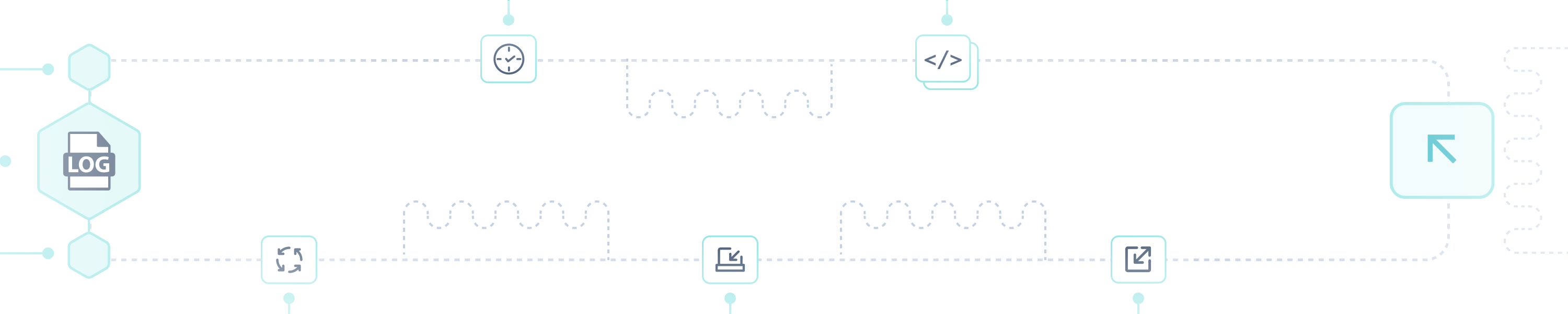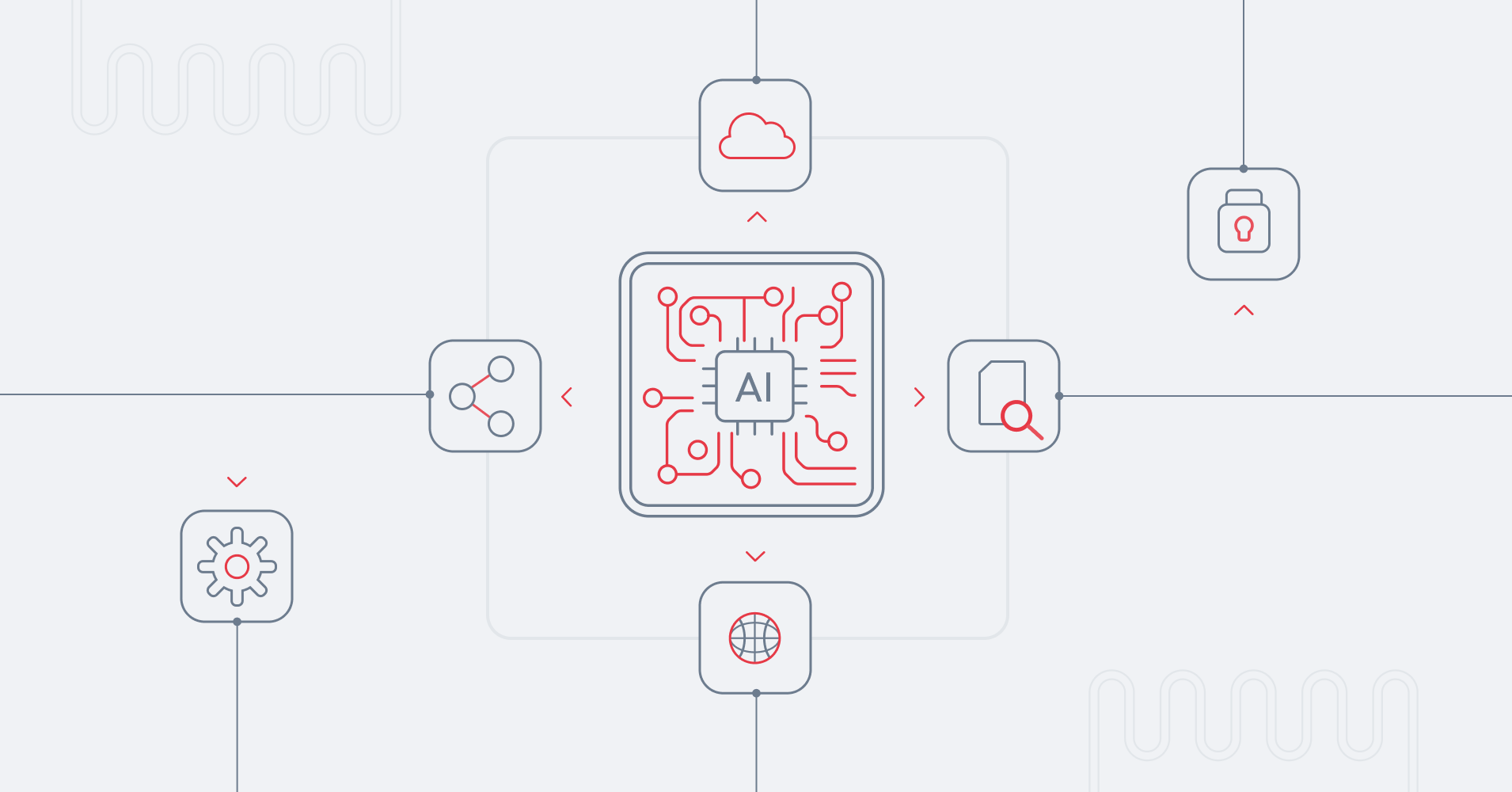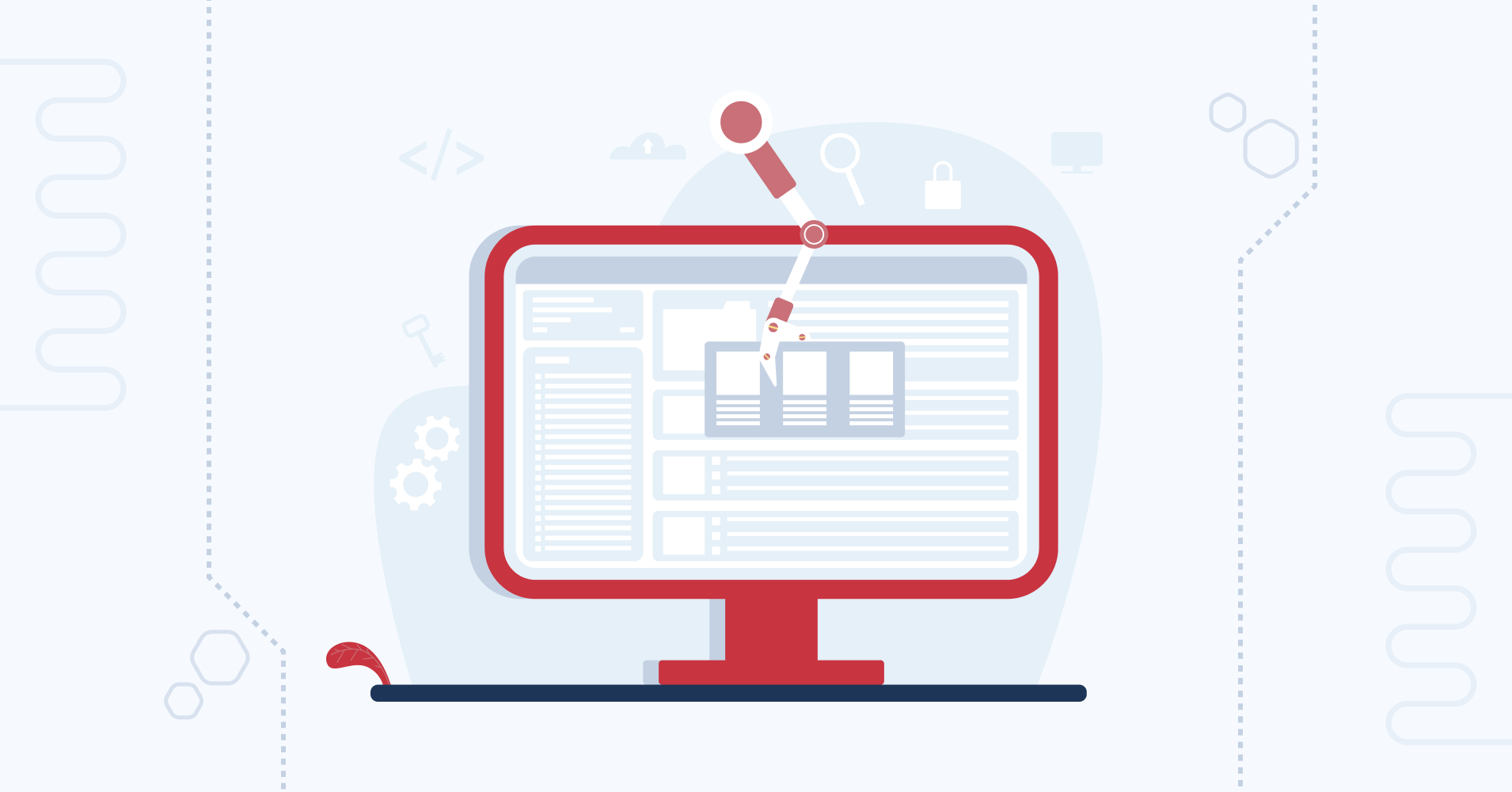First of all, what is a log?
A log is a record of what has happened in a computer system. Logs contain information such as data, time, and description of an event (including problems, errors). Keeping a log can be a great help when debugging, saving both time and effort looking for issues to fix.
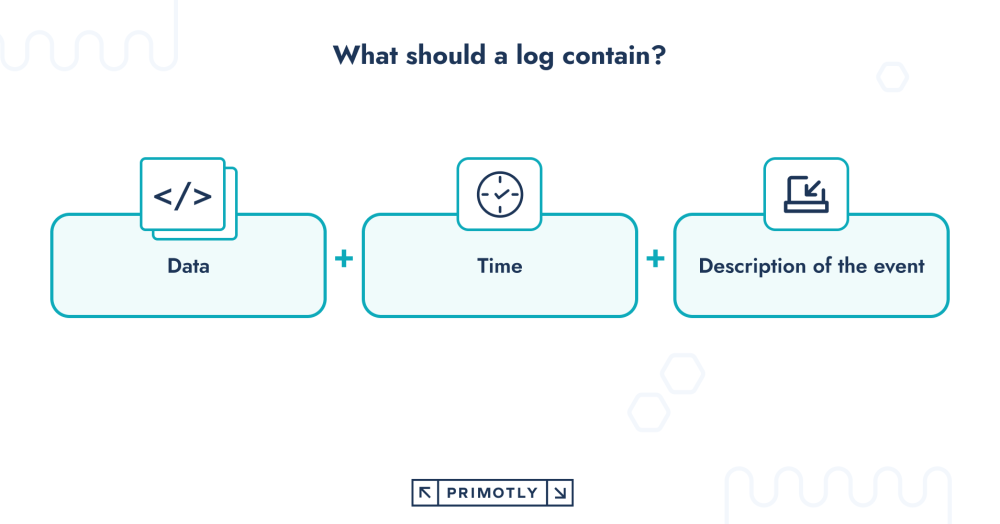
Why are logs important?
Logs are helpful, because even if logging takes effort and requires consistency, the benefits are priceless. Especially if something goes wrong and you need to quickly address the issue. Let’s dive deeper into the advantages of keeping a log.
Early detection and diagnosing bugs
Logs let you quickly spot and identify problems in web applications. When you keep track of the occurrence of errors, you can easily locate the cause and take appropriate steps to fix them.
Performance and scalability monitoring
With logs, you can track the performance of web applications and identify potential areas where there may be issues. Information such as response time, server load or number of requests can help you optimize and improve your application.
Audit and tracking user activities
Logs allow tracking user activities in a web application. They are useful for auditing, monitoring administrative activities, and identifying potential attacks or abuse. Logging can also help monitor compliance with data protection laws.
Diagnosing problems in a production environment
Logs are an invaluable tool when diagnosing problems in a production environment. They allow you to track the course of events and analyze the interactions between different components of the application. In the event of a failure, logs can provide the information needed to identify the cause and repair the problem.
Testing and verification
Logs can be very helpful when testing and verifying web applications. Recording information about the tests performed and the results allows you to track the progress of the work and identify any problems. With the help of logs, it is also possible to monitor the changes made and assess their impact on the application's performance.
Analysis and optimization
You can find valuable data for analyzing and optimizing web applications in logs. By analyzing the data collected in them, you can identify recurring patterns, detect inefficient operations or optimize resources. Proper analysis of logs can help you improve your application and enhance its quality.
Security and tracking of undesirable activities
There’s an undeniable importance of logs in ensuring the security of web applications. Logging user activity and detected events can help identify potential threats, attacks or adverse actions. They allow you to track and monitor activity in order to respond quickly to possible incidents.

Useful tools for log monitoring
There are plenty of log monitoring services available. It’s impossible to choose the best one, because the final decision depends on individual needs and preferences. The core functionalities are often very similar, but the details like interface or integration with other tools may be a deciding factor for you. How to find the tool that will suit you perfectly? Identify your needs and don’t be afraid to try different options. Here’s a brief overview of the most popular services.
Elastic Stack (Elasticsearch, Logstash, Kibana)
Elastic Stack is a popular tool for aggregating, processing and visualizing logs. Elasticsearch provides log storage and retrieval, Logstash handles log data processing, and Kibana offers a visualization and analysis interface.
Splunk
Looking for a tool that can collect, index, analyze and visualize logs? Splunk can be a perfect option for you! It has advanced search, report generation and real-time monitoring features.
Graylog
Next on the list is an open source log management system that offers central log collection, analysis and visualization. Graylog provides rich search, filtering and alert functions, and allows integration with other tools and extensions.
Datadog
Although Datadog is an application monitoring platform, it also offers log monitoring functions. It allows you to collect, analyze and visualize logs, as well as generate alerts based on defined rules.
Papertrail
Papertrail is an easy-to-use log monitoring service that allows you to collect and view logs in real time. It has an intuitive interface, allows you to search, filter and export logs, and generate alerts.
Loggly
Collect, view, and analyze logs with Loggy—a cloud-based log monitoring service. It provides functions for searching, filtering, visualizing and generating alerts based on logs.
New Relic Logs
New Relic Logs is a log monitoring tool that allows you to collect, search, analyze and visualize logs. It integrates with other New Relic tools to provide comprehensive application monitoring.
Logz.io
Last but not least is Logz.io—a cloud-based log monitoring service that offers central log collection, processing, analysis and visualization. It features advanced search, filtering, alerts and integration with other tools.
My perspective
In the project I am working on, we use Datadog to monitor logs. It has two main advantages: it is simple to implement and cheap to maintain. Since integrating with Datadog, viewing logs has become much simpler. More than once we had situations where we discovered a bug by looking in the logs or found an issue thanks to them.
To log or not to log?
As you can see, logs are very important for every efficient programmer. They simply make your work easier, debugging becomes faster, and you save time on tedious tasks. Making a habit of keeping logs is simple yet useful to optimize your work.