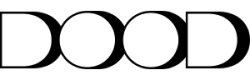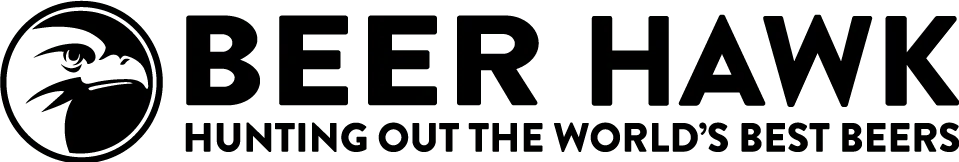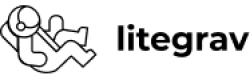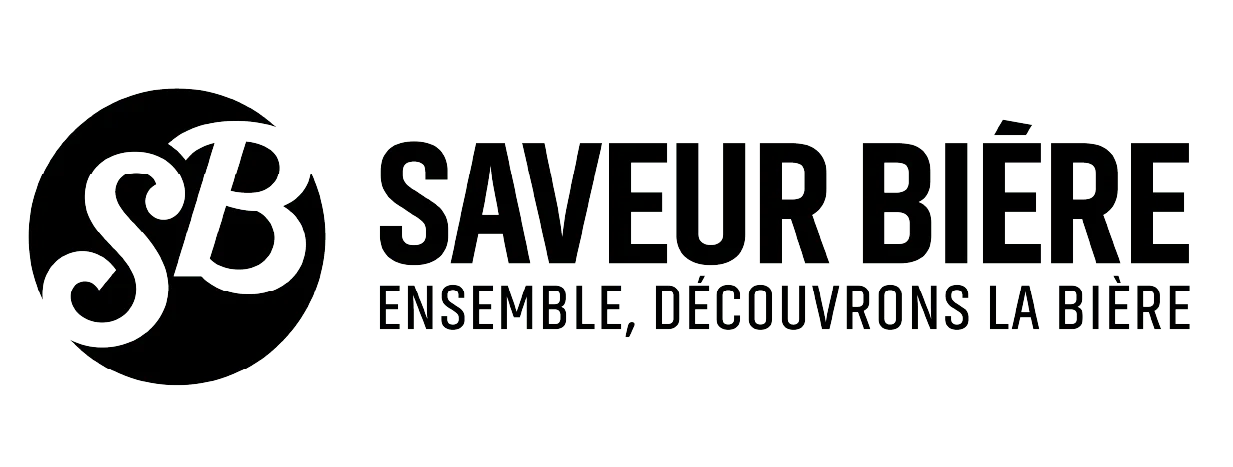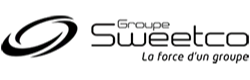One of the perks of being lazy is that you’ll find the easiest way of getting things done. You might be wondering, isn’t that a bad thing? Well, it’s not, especially if you’re a programmer. In fact, one of the things that drive programming is the desire to make things easier and more efficient. That is why a good programmer looks at a cumbersome process and finds a way to make it easier for himself rather than using the normal method.
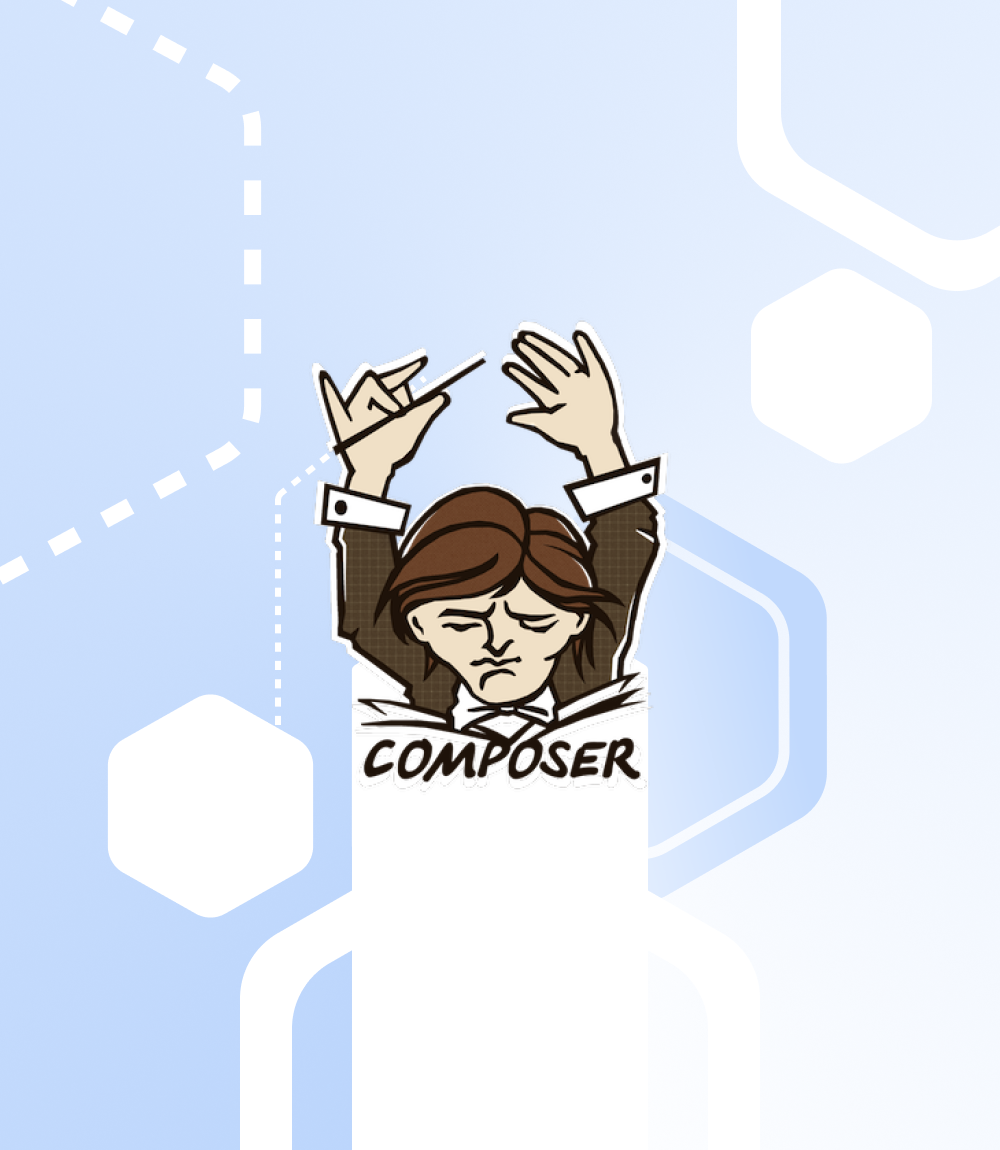
This is the basis of modern programming. We want the computer to handle the hard work for us while we simply direct the process. For instance, We could manually count how many words are in a text document, or we could create a feature that does it automatically. The story of great programming inventions is mostly one born out of seeking shortcuts. The PHP Composer is one of such tools.
What Is Composer?
Composer is a PHP programming language management system that handles all selection operations such as downloading and installation and also preserves dependencies. It was created so that programmers could simply install components rather than sourcing everything from scratch.
Nils Adermann and Jordi Boggiano invented the Composer framework. The project began in April 2011 and was released on 1st march 2012. The composer in Laravel is a tool that contains all dependencies and libraries and enables seamless installation of third-party libraries. It also produces a class map for downloaded libraries and will manage (update or install) them for you.
The composer concept was inspired by ruby’s bundler and node’s npm and has become the gold standard in managing third-party PHP libraries. Many PHP frameworks such as Laravel, Symfony, Drupal, CakePHP, Laminas, FuelPHP, and many others use composer-based processes in their development lifecycle.
Some Important Commands Used in Composer
require: This command adds dependencies, libraries, or packages to the composer and thereafter installs them.
install: This command is used for the installation of all locked versions from composer.lock libraries or packages. When you are deploying or setting up a project locally, this command is useful.
update: This command is used to execute an update to all libraries or packages based on the current version of composer.json. Results are locked in composer.lock file for future use of install command
remove: This command is used to uninstall or delete any library or package from the composer.json file.
--dev: Useful when you want to add dependency only for the development environment like some build or testing tools.
-v|vv|vvv, --verbose: If you want to know much more details about problems during work with composer use one of these options.
-o, --optimize-autoloader: In production build, this option will optimize autoloader generated by composer. This way, you will speed up your application. They will show you a lot of information.
System Requirements
Composer is a multi-platform tool that runs equally well on macOS, Windows and Linux. Its newest version needs PHP 7.2.5 to run. In case you still use a legacy PHP version, a long-term support composer version (2.2x) still supports PHP 5.3.2+.
Although you will be warned of any incompatibilities when using the installer, it is important to note that a few critical PHP settings and compile flags are required for it to run.
How To Download and Install The Composer on Windows?
Now you’ve learned the basics of the composer tool. Next, we will walk you through a few easy steps to download and install the composer.
Steps to Downloading Composer
- Go to your browser and type in “composer download”
- The first result on your search page will be getcomposer.org. Open the page and click on ‘Download’ to open up the download page.
- Click on Composer-Setup.exe to download the file.
Steps to Installing Composer
- Go to ‘Downloads’ in your file explorer and search for the Composer-Setup.exe file.
- Click on the file to open the installation interface.
- Click on ‘install for all user(recommended)’. This will take you to the next page.
Note: Do not tick the Developer mode option. Just go to the next page. - Check if the PHP path location is correct, then click ‘Next’.
- Do not tick the ‘Use a proxy server to connect the internet’ button on the proxy settings page. Click Next to move to the final installation page.
- Click on Install to begin the installation of the composer tool.
- After the installation is done, click on ‘Finish’, and the process is completed.
How to Install Composer on macOS and Linux
Here is how to download and install composer on macOS and Linux.
Steps to Download Composer
- Go to getcomposer.org on your browser.
- Click on download.
- Click on the installer link to download the file.
How to Install
It takes a single command to install and run composer on macOS and Linux systems. There are two ways to install composer. Globally, which is executable system-wide or locally as part of your project.
Globally
In this process, you can keep the composer PHAR anywhere you want. When placed in a directory that is part of your PATH, it can be accessed globally. This can be done by executing this command;
mv composer.phar /usr/local/bin/composer
Locally
This involves simply running the installer in your project directory. The installer will check some PHP settings before downloading ‘composer.phar’ to your project directory.