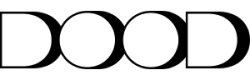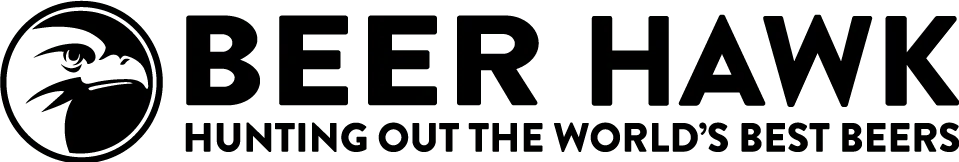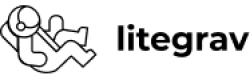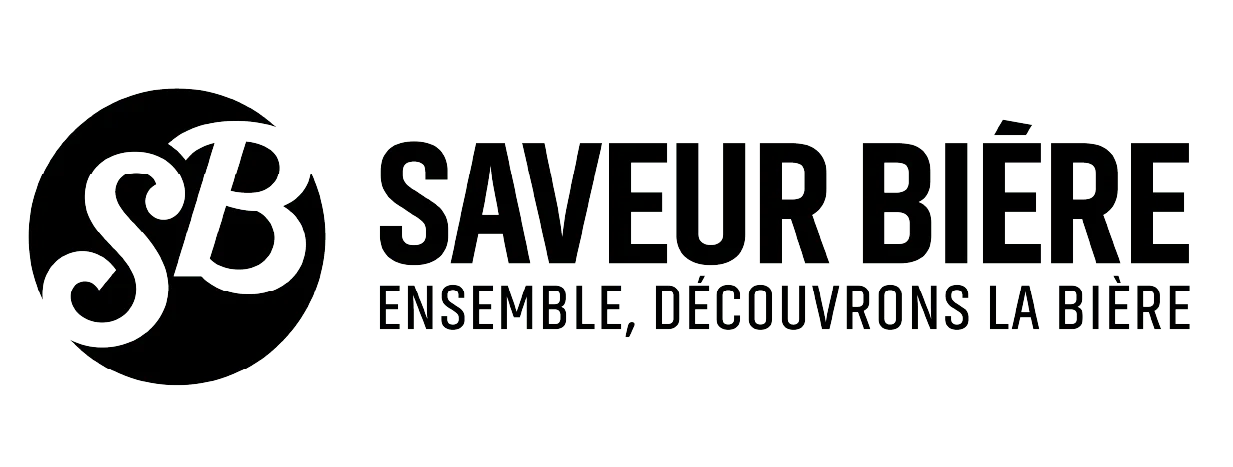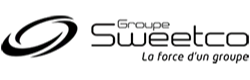Have you ever wished you could combine dozens of reports, PDFs, presentations, and notes into one tool that not only organizes them but also understands them for you?
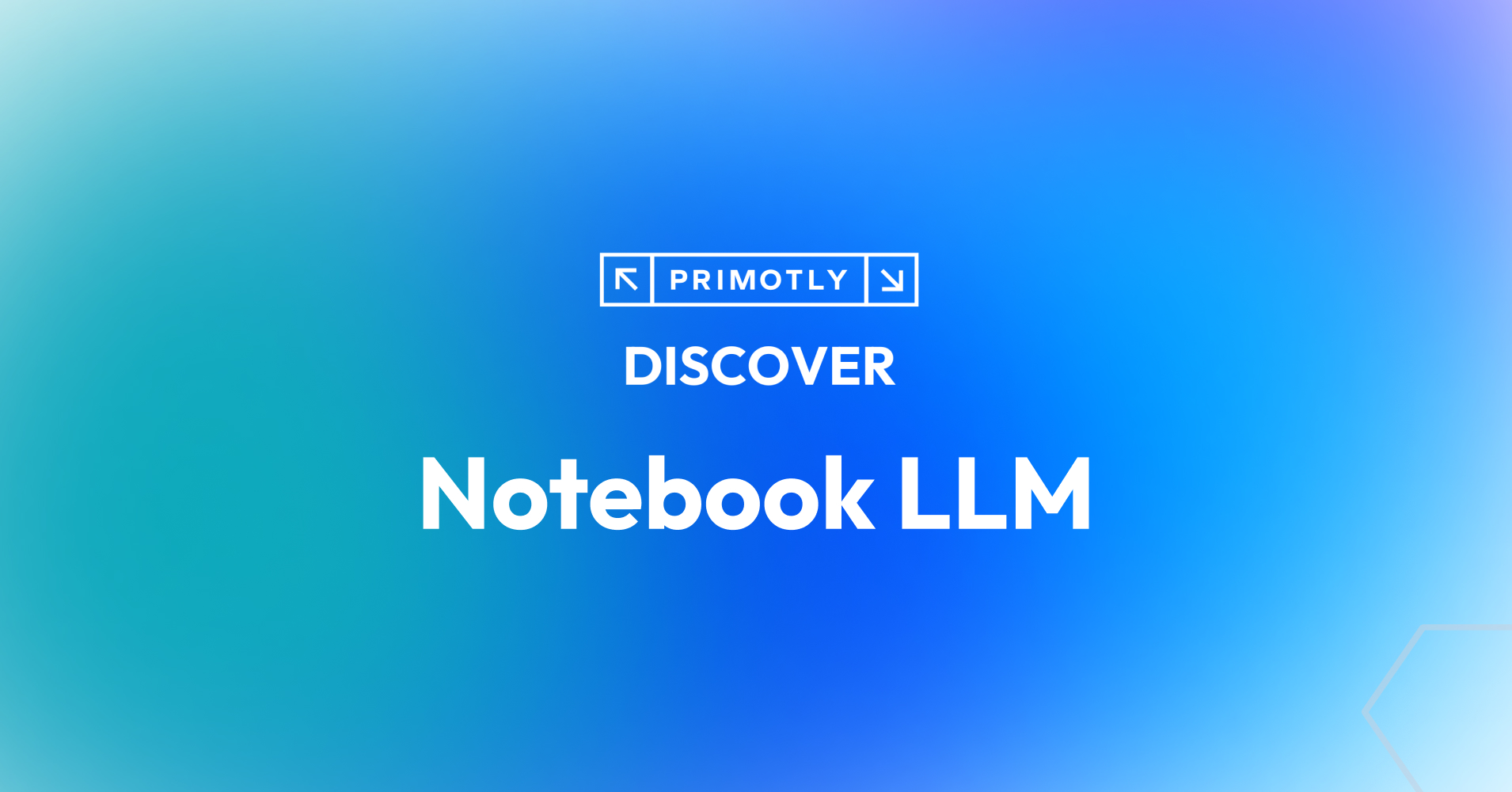
That’s exactly what NotebookLM does — Google’s experimental AI platform designed to transform how we read, analyze, and connect information.
What Is NotebookLM?
NotebookLM (short for Notebook Language Model) is an AI-powered research assistant built on Google’s Gemini technology.
Think of it as a combination of a notebook, search engine, and intelligent editor — all working with your own materials.
You can upload:
Google Docs,
PDFs,
text files,
web pages,
even YouTube videos.
NotebookLM then analyzes everything and helps you summarize content, answer questions, extract insights, and cite exact sources.
It’s not just smarter note-taking — it’s a new way to organize and generate knowledge.
Who Is NotebookLM For?
NotebookLM is designed for anyone who works with information on a daily basis — especially:
Researchers and analysts who need to process large datasets and reports.
Marketers and content creators building insights from industry materials.
Students and educators preparing summaries, papers, and study aids.
Teams and consultants who need a shared, searchable knowledge hub.
In short — it’s perfect for people who don’t just read information, but turn it into value.
What Can NotebookLM Do?
The tool’s biggest strength is interactive understanding of your own documents.
You can ask:
“Summarize the key findings from these three reports.”
“Compare strategy X with strategy Y in the uploaded files.”
“List all numerical data mentioned in these documents.”
NotebookLM answers with source-based citations, so you can always verify where the information comes from.
Other key features include:
Audio Overview – an automatically generated podcast-style summary,
Smart summaries and concept maps,
Thematic notebook organization,
Collaboration tools for teams (in paid plans).
Is NotebookLM Free?
Yes — there’s a free version available for personal use and testing. It allows you to upload documents, create notebooks, and chat with your data.
For professional or business users, Google offers premium access through Google One AI Premium or Workspace plans, adding:
higher limits for documents and notebooks,
extended collaboration features,
personalized answer styles and additional audio generations.
Pricing varies by region, so it’s best to check the latest details directly in your Google Workspace settings.
Real-World Use Cases
1. Market Research and Analysis
Upload industry reports, competitor data, and trend articles. NotebookLM will summarize patterns, highlight statistics, and extract insights.
2. Content Creation and Presentations
As a content marketer, you can upload case studies, product materials, or reports — then ask NotebookLM to outline a blog post, slides, or talking points.
3. Education and Learning
Transform lengthy academic materials into concise summaries, quizzes, or podcast-like overviews you can listen to on the go.
4. Team Collaboration
Teams can build shared notebooks around specific topics (e.g. “AI in e-commerce”) and use the AI chat to brainstorm and generate insights together.
5. Technical Documentation Review
Engineers can upload specifications or whitepapers and quickly extract key parameters, risks, or version differences.
How to Get the Most Out of NotebookLM
Upload clean, well-formatted sources — AI performs better with readable PDFs and structured documents.
Organize by topic — create notebooks like “AI Trends 2025” or “ESG Reporting Materials”.
Ask specific questions — targeted prompts yield actionable results.
Use Audio Overview for on-the-go learning.
Verify key facts — even with citations, double-check important data.
Integrate with Google Drive and Workspace for seamless sharing and collaboration.
Why NotebookLM Is the Future of Knowledge Work
Generative AI tools are redefining productivity — and NotebookLM fits perfectly into this shift. It’s not a chatbot or a search engine; it’s your personal knowledge companion, capable of learning from your data and helping you think faster.
For businesses, this means:
faster decision-making,
less time spent on manual research,
better knowledge sharing across teams.
For creators — it means clarity in the information chaos and a reliable source of inspiration.
Conclusion
NotebookLM is one of Google’s most promising AI tools of 2025 — combining data analysis, content generation, and structured knowledge management.
It’s more than just a smart notebook. It’s a new mindset for how we work with information, create insights, and tell stories.
If you want to save time, improve understanding, and unlock the value hidden in your documents — NotebookLM is worth a try.