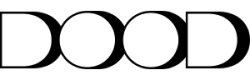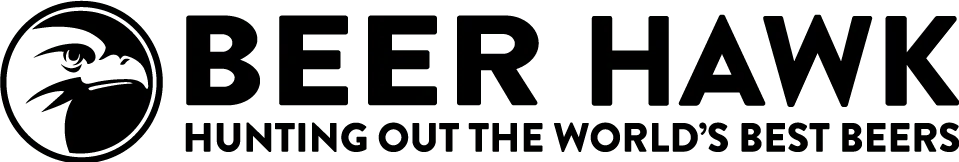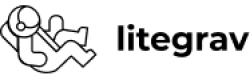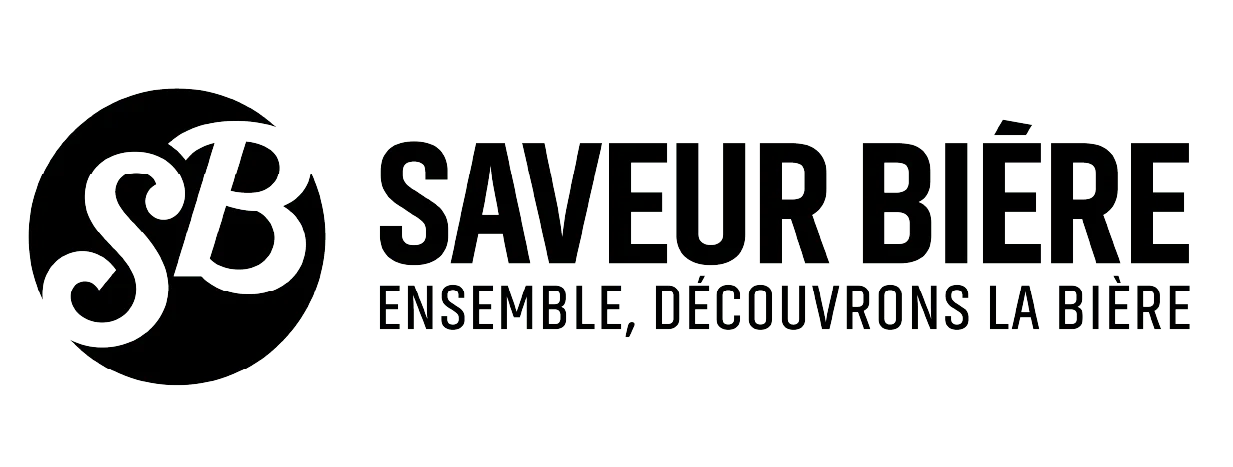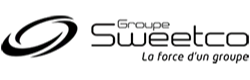In the era of rapid AI tool development, technical teams increasingly turn to artificial intelligence to build applications. Riding the wave of the “vibe coding” trend (fast prototyping and app creation with AI support) tools like Same.new and Lovable.dev are gaining popularity. Both are prompt-based platforms, but their focus and capabilities differ.
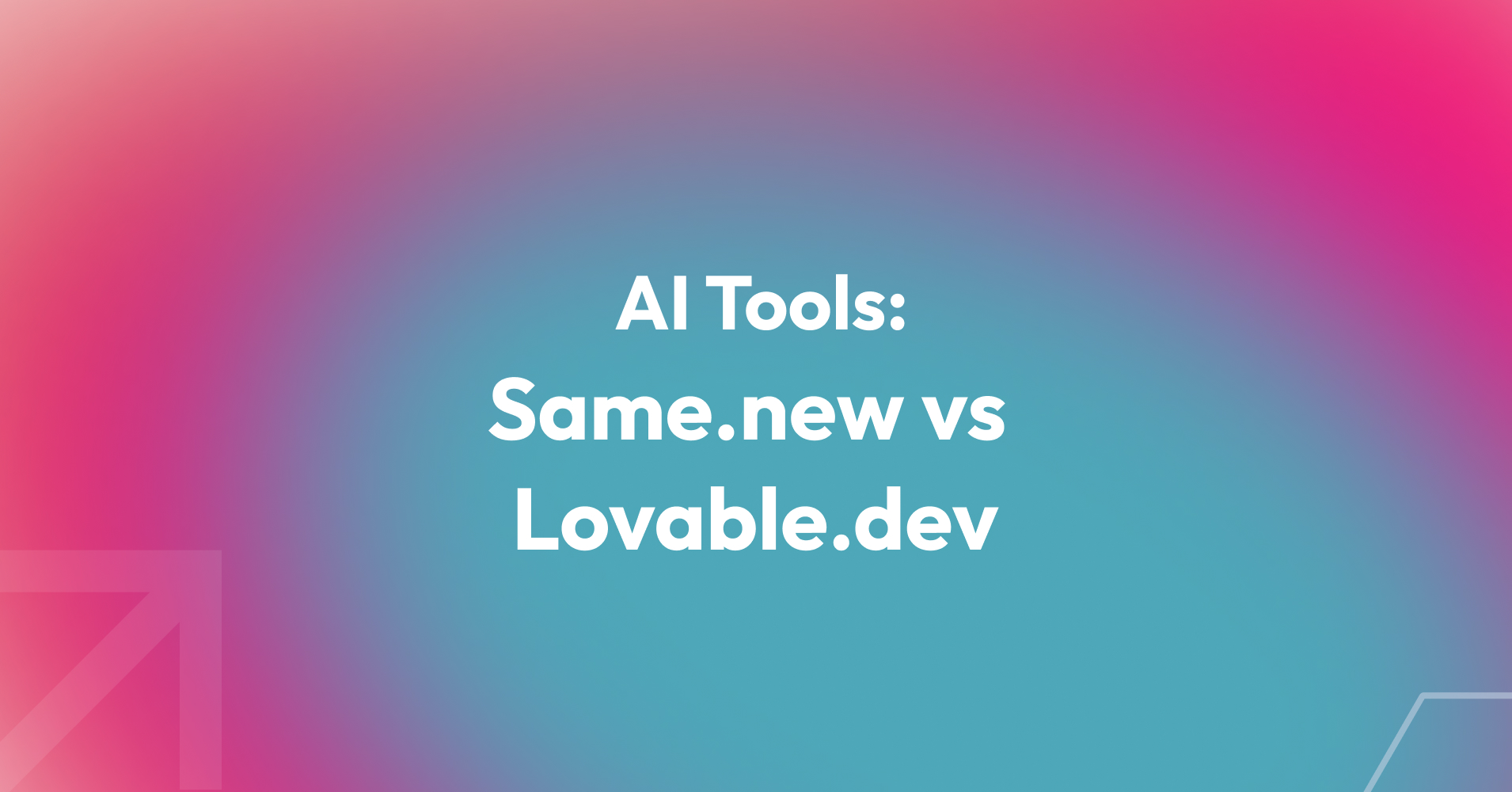
Same.new is aimed at generating functional code (frontend, backend, database) and instantly deploying apps, while Lovable.dev emphasizes planning, documentation, and backend scaffolding. Below, we compare their key features, strengths, and limitations.
Same.new – AI Dev-in-a-Box
Same.new is a rapid prototyping tool where you simply enter a prompt like “create a todo app with authentication,” and within minutes, you get a working application: frontend, backend, and database — ready to run.
You can:
Download the code or deploy the app instantly,
Modify it with follow-up prompts like “make the homepage dark mode”,
Work without needing framework knowledge.
Key Features:
Full-stack generation from prompt,
UI preview and code diff editor,
Conversational interface for updates,
One-click deployment,
No drag & drop UI editor.
Lovable.dev – Planning Assistant That Codes
Lovable.dev is a more comprehensive environment focused on product planning and backend logic, with the ability to generate partial code.
It offers:
Iterative work on prompts and code,
Visual UI editor (drag-and-drop),
GitHub sync,
Prompt Library with templates for PRDs, user stories, roadmaps, MVPs,
Integrations (e.g., Supabase, Stripe, Auth),
Auto code export and deployment.
Unlike Same.new, Lovable.dev doesn’t generate a full frontend immediately but provides more strategic control and collaboration tools.
Comparison Table
Feature / Function | Same.new | Lovable.dev |
Scope of generation | Full web app (frontend, backend, database, deployment) | Functional scaffolding and documentation (DB, backend, MVP) |
Frontend (UI) generation | Yes – via prompt or visually (React/Next.js, Tailwind) | Yes – prompt or visual editor (React, Tailwind, shadcn/ui) |
Backend generation | Yes – includes API, database, auth setup (e.g., Supabase) | Yes – backend sketch with endpoint config and DB models |
Project documentation | No – focused on code only | Yes – PRD templates, user stories, planning support |
Prompt templates library | No – only chat/code editing | Yes – templates for all design and planning stages |
Primary use case | Fast, full-stack prototyping and demo deployment | App definition, planning, MVP building, partial code generation |
Summary
Same.new is perfect for instantly turning ideas into functional code. It delivers a complete web app quickly but lacks documentation and strategic planning features.
Lovable.dev helps define the app’s concept, architecture, and roadmap, while generating partial backend and UI code. It’s more suitable when collaboration, iteration, and documentation matter.
Both tools rely on natural language prompts but serve distinct goals:
Same.new is for instant code prototyping and deployment.
Lovable.dev is for structured planning, documentation, and team collaboration.
Practical Use: What Working with These Tools Feels Like
In the first 10 minutes of use, the difference becomes clear:
With Same.new, you enter a prompt like “create blog app with login and CMS” and get a deployable app in seconds. You can modify it using follow-up instructions. It feels like working with a personal AI dev partner who just "codes for you".
In Lovable.dev, the process begins with a dialogue. The AI asks questions, and you define the app structure through PRD, user stories, data models, and UI. You get a better foundation and long-term vision, but actual code still needs refinement.
When to Use Each Tool?
Choose Same.new if:
You want to test ideas quickly,
You need functional code right now,
You plan to continue development on your own.
Choose Lovable.dev if:
You want to define your product with planning and documentation,
You need backend & UI integration guidance,
You’re working in a team and want version control (e.g., via GitHub).