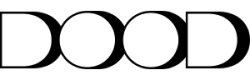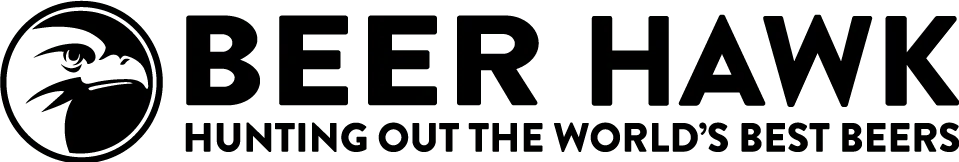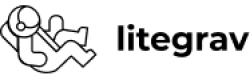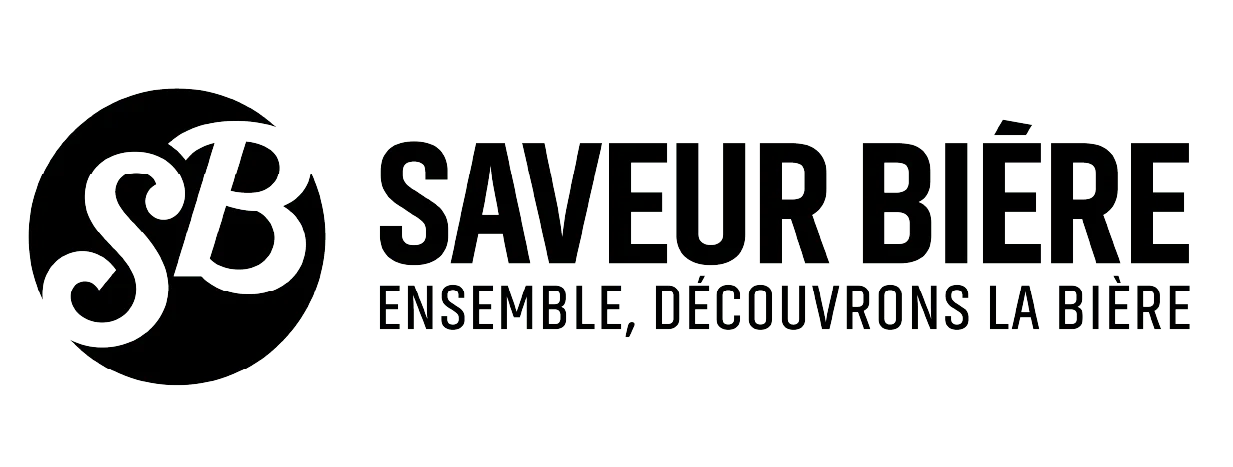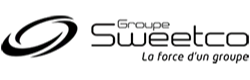In most cases, when you are trying to filter data from your endpoint, default ApiPlatform filters are more than enough to cover all your needs. Sometimes though, additional actions are needed before your collection can be returned to the world.

How to Implement Custom Collection Data Providers with Filters?
This article explains how to implement a custom collection data provider with filters in API Platform version 2.7.4 and is a part of our series of articles on API Platform which you can find on our blog.
Imagine the following scenario: Let's say we have a collection named transactions. We already created endpoints to fetch data GET /api/transactions:
collectionOperations={
"get"={
"normalization_context"={"groups"={"transaction:read"}}
},
}
We also have some filters; for example, employee exact.
>@ApiFilter(SearchFilter::class, properties={"employee"="exact"})
By default when you will call your endpoint with an additional param in the query string project=1, your list will be filtered by only these transactions that are related to a specific project - in this example id 1. The problem starts when you want to do something extra in the DataProvider in this collection. For example, let's filter collection in a data provider based on logged users. If a user has a specific role, then they see all transactions, if they’re a "normal" user then they can only see transactions related to his user.
public function getCollection(string $resourceClass, string $operationName = null, array $context = []): iterable
{
$queryBuilder = $this->managerRegistry->getRepository(Transaction::class)->createQueryBuilder('t');
if (!$this->security->isGranted('ROLE_MANAGER')) {
$queryBuilder
->andWhere('ewh.employee = :employee')
->setParameter('employee', $this->security->getUser())
;
}
return $queryBuilder->getQuery()->getResult();
}
However, what’s important to know is that this will remove default filters. Hence, you will not be able to filter by project anymore. What’s the solution?
To force DataProvider to use default filters. In order to do that, we need to inject extensions collection from the api platform.
public function __construct(
private object $collectionExtensions,
private ManagerRegistry $managerRegistry,
private Security $security,
)
{}
Next, we need to inject a specific collection into our service.
App\DataProvider\TransactionsDataProvider:
tags:
- { name: 'api_platform.collection_data_provider', priority: 3 }
autoconfigure: false
arguments:
$collectionExtensions: !tagged api_platform.doctrine.orm.query_extension.collection
From this moment forward, we will have all extensions available in our service. Some of them are filters, other ones could be paginations. Now, we can use them to filter our Query by additional criteria - by project in our example. To do that let's use the following code where we are applying each extension.
$queryNameGenerator = new QueryNameGenerator();
/** @var QueryCollectionExtensionInterface $extension */
foreach ($this->collectionExtensions as $extension) {
$extension->applyToCollection($queryBuilder, $queryNameGenerator, $resourceClass, $operationName, $context);
if ($extension instanceof QueryResultCollectionExtensionInterface && $extension->supportsResult($resourceClass, $operationName)) {
return $extension->getResult($queryBuilder);
}
}
Now, we can finally call our endpoint to check if everything works well. All class including all previous code snippets is available here:
<?php
declare(strict_types=1);
namespace App\DataProvider;
use ApiPlatform\Core\Bridge\Doctrine\Orm\Extension\QueryCollectionExtensionInterface;
use ApiPlatform\Core\Bridge\Doctrine\Orm\Extension\QueryResultCollectionExtensionInterface;
use ApiPlatform\Core\Bridge\Doctrine\Orm\Util\QueryNameGenerator;
use ApiPlatform\Core\DataProvider\CollectionDataProviderInterface;
use ApiPlatform\Core\DataProvider\RestrictedDataProviderInterface;
use App\Entity\Transaction;
use Doctrine\Persistence\ManagerRegistry;
use Symfony\Component\Security\Core\Security;
final class TransactionsDataProvider implements CollectionDataProviderInterface, RestrictedDataProviderInterface
{
private ManagerRegistry $managerRegistry;
private Security $security;
private object $collectionExtensions;
public function __construct(
private object $collectionExtensions,
private ManagerRegistry $managerRegistry,
private Security $security,
)
{}
public function supports(string $resourceClass, string $operationName = null, array $context = []): bool
{
return EmployeeWorkingHour::class === $resourceClass;
}
public function getCollection(string $resourceClass, string $operationName = null, array $context = []): iterable
{
$queryBuilder = $this->managerRegistry->getRepository(Transaction::class)->createQueryBuilder('t');
if (!$this->security->isGranted('ROLE_MANAGER')) {
$queryBuilder
->andWhere('t.employee = :employee')
->setParameter('employee', $this->security->getUser())
;
}
$queryNameGenerator = new QueryNameGenerator();
/** @var QueryCollectionExtensionInterface $extension */
foreach ($this->collectionExtensions as $extension) {
$extension->applyToCollection($queryBuilder, $queryNameGenerator, $resourceClass, $operationName, $context);
if ($extension instanceof QueryResultCollectionExtensionInterface && $extension->supportsResult($resourceClass, $operationName)) {
return $extension->getResult($queryBuilder);
}
}
return $queryBuilder->getQuery()->getResult();
}
}
Hope this helps!