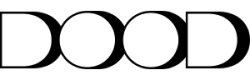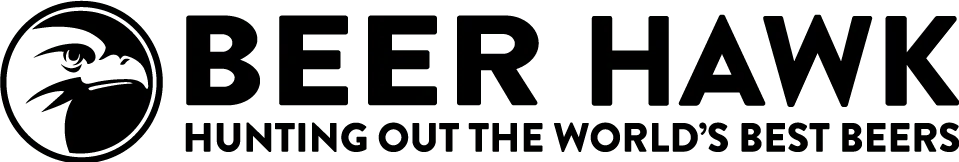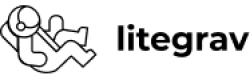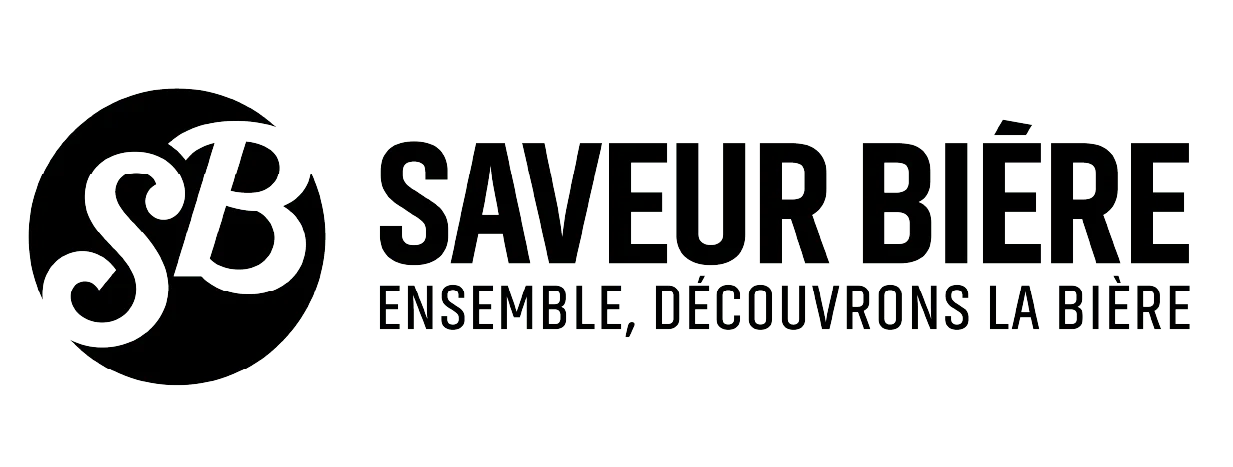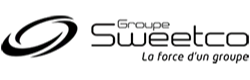When I first launched HeyGen, I didn’t expect much. Just another avatar video app with a free plan that offers almost nothing. I had no idea how it worked, and within minutes... I was ready to quit. But I decided to give it a proper chance — and I'm glad I did.

First Impressions: Mixed Feelings
I started by uploading a photo of myself. One immediate concern popped up: is my face now part of a public avatar database? I wanted to test the tool, but wasn’t sure I was ready to give away my likeness forever.
The free version came with clear limitations:
-
English-only support
-
Text length restrictions
-
No option to use my own voice
On top of that, the visual output was… let’s say funny. My avatar made sounds (initially even with a female voice!), but barely moved. The face was stiff — it looked more like a 90s video game cutscene than a modern AI-powered tool.
Experimenting Further: The First Real Benefits
I didn’t give up. I generated a business-like portrait, asked the AI to create an avatar with a white background, and started playing with text prompts.
The results were still rough but better. There were still no body movements, no natural facial transitions or expression changes. It was suitable as a proof of concept — but definitely not for professional use.
When Does Authenticity End? A Reflection on AI in Video Communication
While testing HeyGen, it was hard not to stop and think about a bigger question — not just what the tool can or can’t do, but what that means for us as content creators.
Creating a speaking avatar with our voice (or any voice), delivering scripted content on screen, used to require a full studio setup. Today? One photo and a piece of text. That’s a game-changer.
It's especially powerful for people who feel uncomfortable on camera or can’t record videos themselves. With AI avatars, you can be present in international projects, deliver onboarding videos, or run presentations — all without ever filming.
But this leads to a deeper question: where does authenticity end and imitation begin?
Is an avatar speaking perfect English, with no human flaws or fatigue, still “us”? Or just a projection of who we wish we were?
Technology gives us enormous control over how we appear — but it also removes the unfiltered, human layer of real communication. No hesitations, glances, spontaneous smiles, or silence.
Still, that’s not an argument against AI avatars — quite the opposite. It proves how powerful they can be, and how important it is to use them intentionally. Tools like HeyGen aren’t meant to replace us — they’re here to support us when we can’t or don’t want to speak ourselves.
It’s not about choosing between authenticity and convenience. It’s about knowing when one can support the other — and using that balance wisely.
Where HeyGen Shines: The Paid Plan and API Power
It wasn’t until I explored HeyGen’s API and paid features that I saw the real potential.
With the pro version, you can:
-
Choose from a wide voice library
-
Upload your own audio
-
Customize the background (color, image, video), resolution, speech speed, pitch, and delivery style
-
Even generate a video using your own recording as a motion base
This last option was a turning point. I saw an example where a user uploaded their real video. The avatar mirrored their expressions and body movements incredibly well — I was genuinely impressed.
Final Thoughts: A Complete 180° Shift
At first, I thought HeyGen was just a gimmick. But after 90 minutes of testing and deeper research, I completely changed my mind.
With the right input (especially using your own video as a motion base), HeyGen can produce very convincing results. Is it ready for serious use? With a few caveats, yes — and the potential is massive.
There’s just one catch: the price. $30/month isn’t cheap for occasional users. But for someone like me? I’m definitely tempted to keep playing with it even more.
Summary: Pros and Cons of HeyGen
Pros:
-
User-friendly interface – quick setup with just a photo and text
-
Powerful paid features – voice customization, background editing, tone control
-
High-quality results with video input – realistic motion and expressions
-
Great for shy speakers or remote content – record-less onboarding, global reach
-
API access – automation and integration into workflows
Cons:
-
Very limited free version – English-only, no own voice, poor animation
-
Stiff and robotic visuals in basic mode
-
Loss of human nuance – no spontaneity or imperfection
-
Privacy concerns – unclear how uploaded photos are handled
-
Pricey – $30/month may be too much for casual use
FAQ: AI Avatars and HeyGen – What You Need to Know
What is HeyGen?
HeyGen is an AI-powered tool that lets you create video avatars. Upload a photo and script, and the tool generates a talking video of your digital self.
Does HeyGen support Polish or other languages?
The free version only supports English. The pro version lets you upload custom audio, so other languages are possible via workarounds.
Is HeyGen free?
It has a limited free plan. For serious features like voice uploads and better animation, you’ll need the paid version starting at $30/month.
How realistic are the avatars?
The free avatars are basic and stiff. With the paid plan — especially using your own video — the results can be very lifelike.
Can I use my own voice?
Yes, but only on the paid plan. You can upload an audio file that syncs with the avatar’s mouth movements.
Does HeyGen offer an API?
Yes! The API allows you to automate avatar generation, making it great for businesses, HR, training, or scalable content production.
What are alternatives to HeyGen?
Other popular AI avatar generators include Synthesia, Elai.io, and D-ID — each with its own strengths in voice, animation, or pricing.