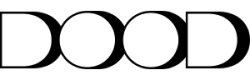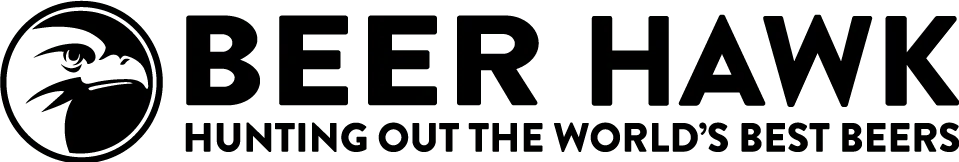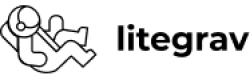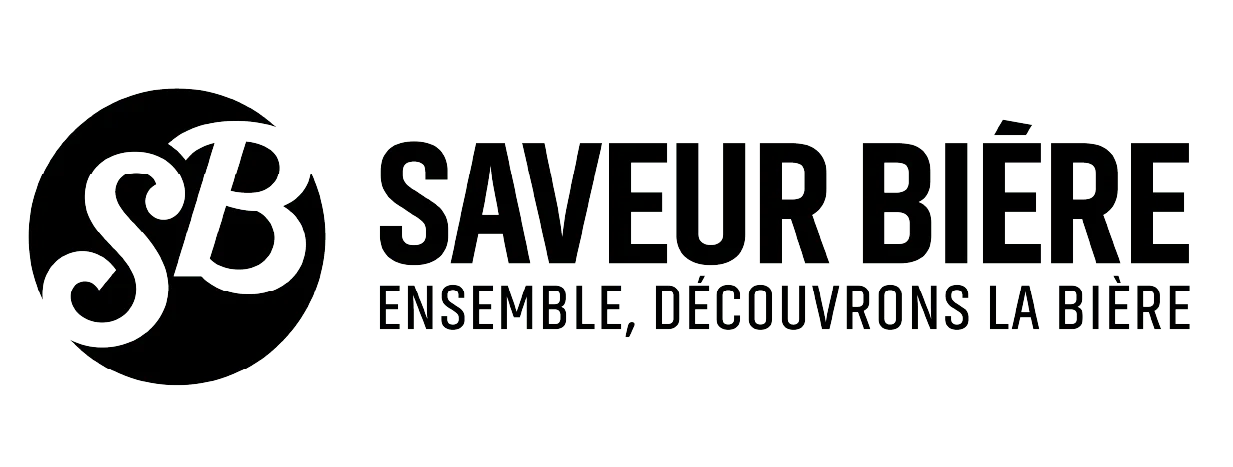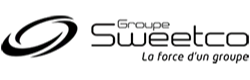According to statistics, more than 56% of web traffic is coming from mobile devices. Even though this trend slowed down, it’s still over half of total traffic. Top tech companies noticed that their customers want to have a seamless experience while using their favorite apps and visiting websites. This was the birth of mobile-first design. How thinking about mobile devices can help your business? What are the good practices to implement in your project?

What is Mobile First Design?
Before we dive into the topic, let’s take a look at the definition. Mobile-first design is an approach to web or application design that prioritizes designing for mobile devices before considering the desktop or other larger screens. This approach is based on the recognition that mobile devices, such as smartphones and tablets, have become the primary means through which many people access the internet and digital content.
In short, mobile first web design prioritizes the user experience on smaller screens, setting the foundation for responsive and user-friendly solutions.
Mobile-First vs. Responsive Web Design
In the world of design, two key approaches stand out: mobile first design and responsive web design. While both aim to create user-friendly experiences across various devices, they do so through distinct strategies, each with its advantages and disadvantages.
Putting Mobile at the Forefront
What advantages has design for the mobile-first approach? One clear advantage is that it leads to faster loading times, as designers prioritize essential content and minimize unnecessary elements. It also encourages a focus on content hierarchy, making sure users get what they need quickly. However, a potential disadvantage is that transitioning to larger screens may require additional effort, cost, and the risk of overlooking the desktop user experience exists. See how we incorporated mobile-first design in projects for our clients. We know that implementing a mobile first responsive design approach is crucial for ensuring an optimal user experience on a variety of devices.
Adapting to All Screens
On the other hand, Responsive Design starts with a more comprehensive layout, initially aimed at desktop screens. The design then adapts or "responds" to different screen sizes, making it versatile for various devices. Responsive Design's strength lies in its flexibility and consistency across screens, as content and features adjust dynamically. However, it might involve longer loading times due to the inclusion of resources for larger screens. Additionally, designers may face challenges in optimizing the mobile experience, potentially leading to a less-than-ideal performance on smaller devices.
What to Choose?
Choosing between mobile-first and responsive design depends on your project's specific requirements and goals. Mobile-first design excels in performance and content prioritization, making it ideal for projects targeting primarily mobile users. Responsive design, while more resource-intensive, offers a consistent and versatile experience across a wide range of devices, making it suitable for projects with a diverse user base. The key is to select the approach that aligns best with your project's objectives.

Mobile-First Design: Key Concepts
- Starts with a small, mobile-optimized layout and progressively enhances it for larger screens.
- Emphasizes content prioritization, ensuring essential information is readily accessible on mobile screens.
- Focuses on performance optimization for faster loading times, given mobile constraints.
- Future-proof projects, considering the increasing use of mobile devices.
Responsive Web Design: Fundamentals
- Adapts or "responds" to various screen sizes, ensuring a consistent experience across devices.
- May involve longer loading times due to resource inclusion for larger screens.
- Requires a thorough approach to optimizing the mobile experience for smaller screens.
- Ensures a unified design that maintains brand consistency across screens.
Benefits of Mobile First Design
Improved User Experience
The mobile-first design prioritizes the user experience on smaller screens. This leads to more user-friendly, intuitive, and efficient interfaces, as designers focus on essential content and interactions.
Faster Loading Times
By emphasizing the importance of performance optimization, mobile-first design often results in faster loading times. This is crucial for retaining user engagement and positively impacting SEO rankings.
Broad Accessibility
With the increasing use of mobile devices, a mobile-first design strategy ensures your content and services are accessible to the majority of your audience, regardless of their chosen device.
Optimized for Touch
As mobile devices primarily rely on touch-based navigation, the mobile-first design ensures that interfaces are touch-friendly, with easy-to-tap buttons and links.
Progressive Enhancement
The approach allows for progressive enhancement, where designers can add more complex features and layout elements as screen sizes increase. This provides a consistent experience while catering to the capabilities of various devices.
Future-Proofing
As mobile device usage continues to grow, designing with a mobile-first mindset is future-proofing your projects. It ensures they will remain relevant and effective as the digital landscape evolves.
Competitive Advantage
Businesses and websites prioritizing mobile-first design gain a competitive advantage by offering a superior mobile user experience. This can lead to increased user engagement, customer satisfaction, and conversions.

Mobile-First Design Strategy: Insights and Tips
Mobile-first design strategy was popularized by Luke Wroblewski in his book "Mobile First," published in 2011. As we already know, the core idea behind this strategy is to create a user experience with the smallest screens (typically mobile devices) in mind before expanding to larger screens like tablets and desktops. Let’s take a look at a few tips that will help you implement this approach!
Understand Your Audience
Begin by gaining a deep understanding of your target audience's behavior and preferences on mobile devices. This insight will help you tailor your design to meet their needs effectively.
Content Hierarchy
Prioritize content based on its importance. What information is crucial for users to access quickly on mobile devices? Ensure that this content takes center stage in your design.
Performance Optimization
Focus on performance by optimizing images, using efficient coding practices, and minimizing HTTP requests. Fast-loading pages are essential for mobile user.
Touch-Friendly Elements
Design with touch in mind. Ensure that buttons, links, and interactive elements are large enough to be easily tapped. Consider swipe gestures and pinch-to-zoom interactions where applicable.
User Testing
Regularly conduct user testing on a variety of mobile devices to gather feedback and make improvements. Real-world user feedback is invaluable for refining your design.
Mobile SEO
Pay attention to mobile SEO best practices, such as ensuring your site is mobile-friendly, using mobile-optimized images, and implementing properly structured data.
Cross-Browser and Cross-Device Testing
Ensure your design works seamlessly across different mobile browsers and devices. Test on various screen sizes and resolutions to identify and resolve issues.
Stay Updated
Stay current with mobile design trends, guidelines, and best practices. The mobile landscape is continually evolving, and being aware of the latest developments is essential.
User-Centric Approach
Always put the user's needs and preferences at the forefront of your design decisions. Consider user feedback and adapt your design accordingly.
Future Trends
The mobile-first design will continue to adapt to the changing technological landscape and user expectations, emphasizing a user-centric approach while incorporating innovative technologies and design principles. Designers who stay informed about these trends will be better equipped to create engaging and effective mobile experiences. What can we expect in the near future?
- Voice User Interfaces (VUIs) – With the rise of voice-activated devices like smart speakers and voice assistants on mobile, designers will need to create mobile interfaces optimized for voice interactions.
- Gesture-Based Navigation – As devices with gesture-based navigation become more common, mobile designs will need to accommodate these new interaction methods.
- Foldable and Dual-Screen Devices – The design challenge lies in creating seamless experiences that adapt to different screen configurations as foldable and dual-screen mobile devices gain popularity.
- One-Handed Use – As smartphones continue to increase in size, designers should consider how to make one-handed use comfortable by placing essential elements within easy reach.
Incorporate Mobile First Design in Your Project
Mobile-first design is essential because of the ever-increasing number of mobile users. When you design for mobile first, you ensure that your content and services are readily available and user-friendly to the majority of your audience. It also aligns with Google's mobile-first indexing, where Google primarily uses the mobile version of a website for ranking and indexing. This makes mobile-first design not just a design approach but an essential strategy for online success. Contact us and let’s discuss how we can implement the mobile-first strategy in your project!