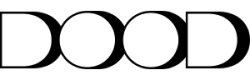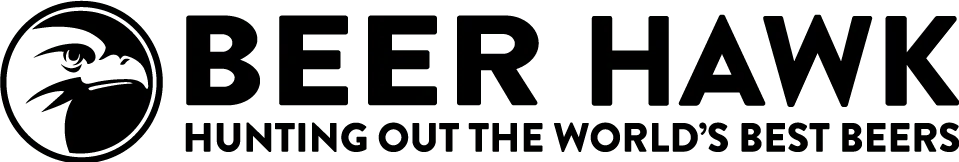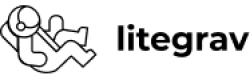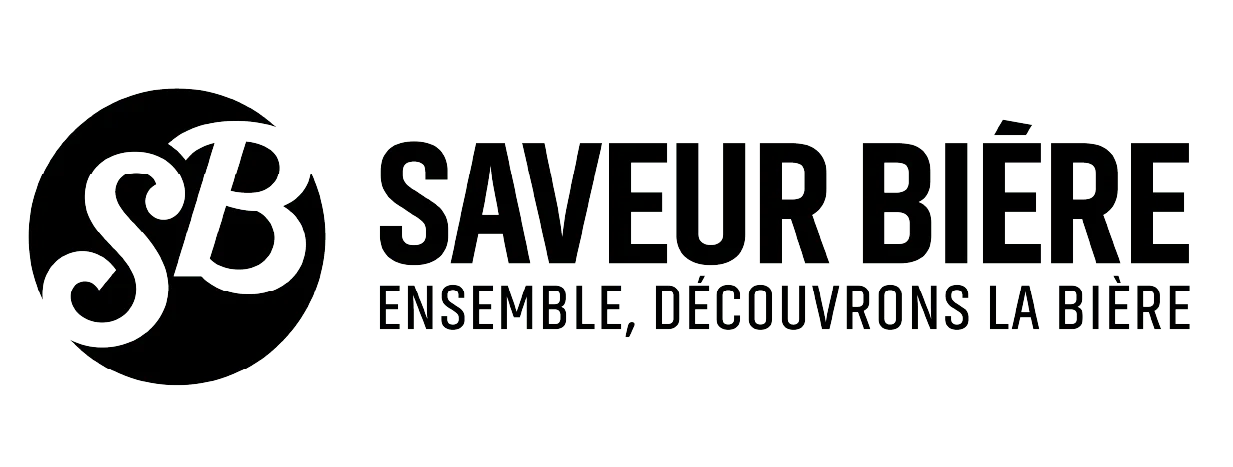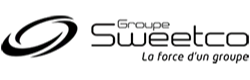What are no-code AI tools?
No-code AI tools are platforms that allow users to build and deploy artificial intelligence applications without writing code. They are designed for business professionals, marketers, product owners, and anyone without a technical background who wants to leverage AI for automating workflows, analyzing data, or enhancing digital products.

These tools use visual interfaces, pre-built components, and simple logic settings that make AI development more accessible and significantly faster.
Why are no-code AI tools gaining popularity?
They lower the entry barrier to AI adoption, especially for small businesses and startups. Instead of hiring a team of developers or data scientists, a single person can now prototype and launch AI-driven solutions in days, not months.
This is particularly useful when:
-
Your team has limited development resources.
-
You want to test an idea before committing to full-scale development.
-
You need to automate repetitive, manual tasks quickly.
Who benefits most from no-code AI?
No-code AI is ideal for:
-
Early-stage startups building MVPs.
-
Marketing teams automating lead scoring, email triggers, or sentiment analysis.
-
HR departments screening CVs or classifying candidates.
-
Customer service teams automating responses and routing queries.
-
Ecommerce companies optimizing pricing or predicting churn.
How do you build a smart AI stack without a developer?
Here’s a simple 4-step framework for assembling your no-code AI stack:
-
Capture data
Use tools like Typeform, Airtable, or your CRM to collect and structure data. -
Automate workflows
Use automation platforms like Make (formerly Integromat) or Zapier to move data between apps and trigger actions. -
Add intelligence
Tools like Obviously AI or Levity let you apply machine learning to predict trends, classify information, or analyze documents. -
Create an interface
Build chatbots with tools like ChatBot.com to deliver AI-driven responses to users on your website, WhatsApp, or Messenger.
The Best No-Code AI Tools in 2025
Below is a curated list of the best no-code AI tools 2025 has to offer—designed to help you automate tasks, prototype quickly, and deploy AI-powered features without writing code.
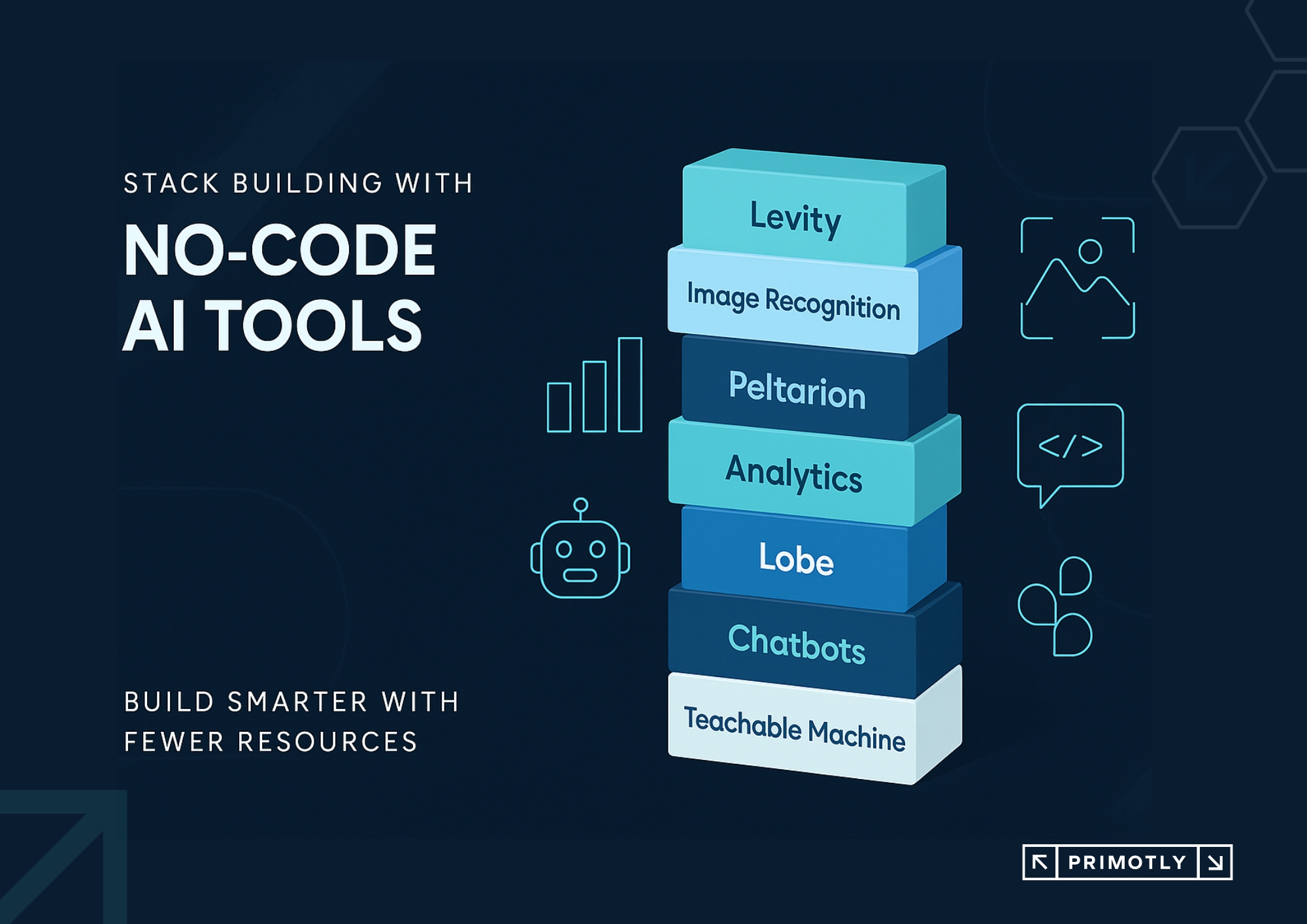
Levity
Levity lets you build custom AI automations based on text and image data. It’s ideal for automatically tagging emails, sorting documents, or analyzing user feedback.
Best for: Workflow automation, ticket classification, back-office task automation.
Peltarion
Peltarion is a deep learning platform that allows users to create and deploy machine learning models through a visual interface—no coding required. It’s particularly strong in handling text and image data.
Best for: Natural language processing, image recognition, AI testing without a dedicated ML team.
Obviously.ai
Obviously.ai helps you build predictive models from spreadsheet data in minutes. It’s perfect for running business forecasts and identifying patterns without any ML expertise.
Best for: Churn prediction, demand forecasting, sales analytics.
Lobe
Lobe, developed by Microsoft, is an intuitive image classification tool using a drag-and-drop interface. It allows you to build, train, and deploy computer vision models easily.
Best for: Image recognition, prototyping AI features for mobile or web apps.
Make (Integromat)
Make, formerly known as Integromat, is a powerful automation platform that supports AI integrations. It lets you connect various apps and trigger intelligent workflows using AI outputs.
Best for: AI-powered workflow automation, smart task routing, OpenAI integrations.
Landbot / Tars
These no-code chatbot builders allow you to create smart conversational interfaces enhanced with AI, without any coding. They're especially useful for customer-facing tools or internal assistants.
Best for: Lead generation, customer service, internal AI assistants.
Teachable Machine
Teachable Machine by Google is one of the most beginner-friendly machine learning tools. It allows users to train simple models for image, sound, or pose classification—no technical background needed.
Best for: Education, rapid prototyping, internal experimentation.
How does no-code AI support business agility?
No-code AI enables faster experimentation. You can test a concept, fail quickly, and iterate without deep technical investment. It helps:
-
Reduce operational costs.
-
Improve decision-making with data.
-
Speed up time-to-market for AI products.
This flexibility makes it ideal for businesses that need to move fast in competitive environments but don’t have in-house developers or large budgets.
Are there any limitations?
Yes, while no-code AI tools are powerful, they have constraints:
-
Less flexibility for highly customized logic.
-
Limited control over model performance and tuning.
-
May not scale well for large data pipelines or enterprise-grade apps.
They are best suited for lightweight, well-scoped use cases or prototyping.
Final Thoughts
No-code AI platforms make it easier than ever to unlock the power of AI—without complex infrastructure or a team of data scientists. They let you create AI applications, test product ideas, and streamline internal processes faster than traditional methods.
For tech leaders, this means staying competitive, agile, and innovative—even with limited resources.
Ready to explore? Start small. Pick a tool that solves one problem. Then iterate. You might be surprised how far your team can go without code.