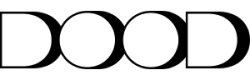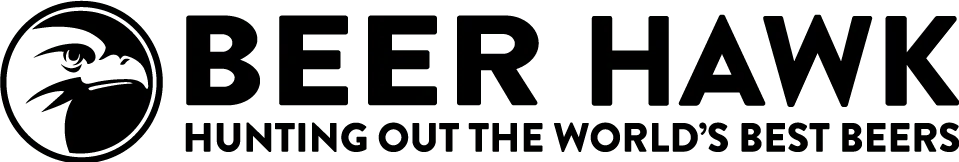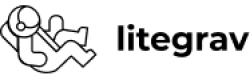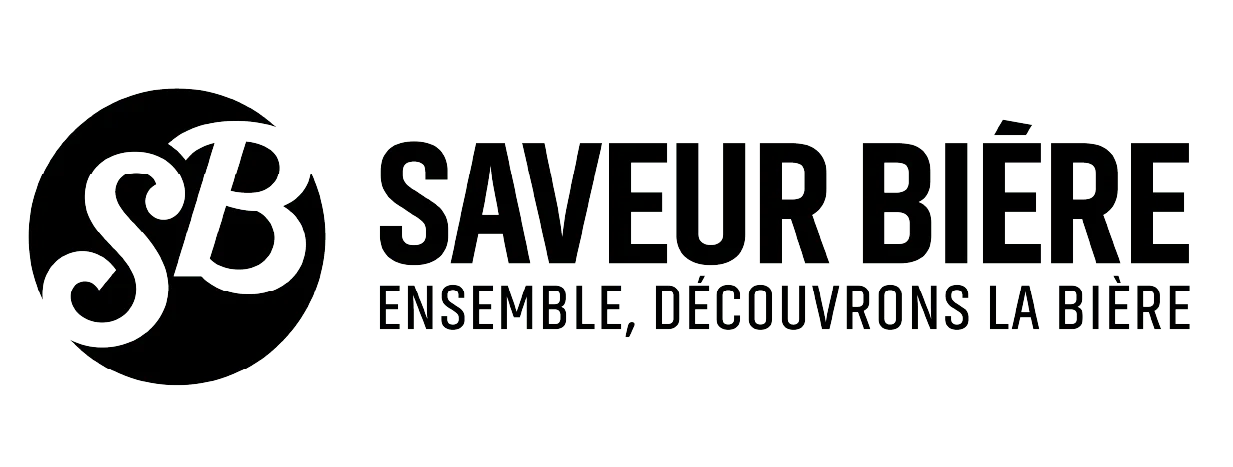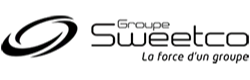The IT world consists of dozens of acronyms, specialized terms, and slang expressions used by developers and teams working on digital products. That's why we've prepared a comprehensive glossary that will make developers, team members, young IT job seekers, and, most of all, customers to better understand each other.

A/B testing
A research method that allows you to see what type of product or content will be best for the user. It involves comparing two versions of a website to select the version that better fulfills the assumed tasks. A/B testing checks which elements of the interface the user spends more time on or is more willing to use. Comparisons can be made between the currently functioning version of the site and alternative versions.
Accessibility
A field of knowledge concerning human-computer interaction dealing with the problems of creating websites and web services accessible to the widest possible audience, with particular emphasis on people at risk of digital exclusion (e.g., people with disabilities).
Agile
Agile is an iterative approach to software development that helps reduce the problems that occur and deliver the finished product faster. Self-managed Agile teams deliver work in stages. Requirements, plans, and deliverables are constantly evaluated, allowing faster response to changes that evolve during the process.
Algorithm
An algorithm is a "recipe" for performing some task. It is a sequence of steps that must be performed in the correct order to get the expected result. A defined algorithm can be written in various programming languages. Algorithms help organize the structure of a digital product and describe its functionalities.
Amazon Web Services
AWS is the most popular and developed cloud platform that provides computing power, storage, databases, artificial intelligence, blockchain, applications, and much more. It currently offers more than 160 services available over the Internet in a Pay-As-You-Go model.
Angular
Angular is a comprehensive framework developed by Google for designing and developing high-performance applications. It provides the developer with a set of ready-to-use tools and solutions that can be modified or supplemented with your code.
API (Application Programming Interface)
Application Programming Interfaces allow applications to connect and communicate with separate systems. API integration makes it possible to augment the functionality of digital products through data from external sources. With APIs, developers can build interactions between applications that users use daily.
Application
An application is a usable computer program that performs specific tasks. It can be any stand-alone program or an element of a software package that is not classified as system and utility software.
Backend
The backend is everything on the server that the user does not have direct access to. The backend is hidden behind the frontend (that is, what runs on the user side) and manages the entire system of a given application or website.
Back-end developer
The back-end developer specializes in creating the engine of the application or website and taking care of the database and server side.
Breadcrumbs
A navigation technique used in user interfaces to increase their usability. Its purpose is to allow users to track their current location on a website or app.
Bug
An error in the software prevents it from working fully correctly. It can cause minor inconveniences or make it completely impossible to run the application (such a bug is called critical). A bug usually results from human error at one of the stages of software development (sometimes also at the design stage).
Building products
A partnership model where a complete team of relevant specialists designs and develops ready-to-use Internet platforms, applications, or custom software solutions that meet the client's needs.
Cache
The cache stores frequently used data. This makes access to them as fast as possible. Some files downloaded from the server are stored on the computer's disk. This reduces the amount of data to be downloaded and the application or page loads faster.
Cloud computing
A modern IT technology for processing and storing data that is not stored on computer disks, but on servers outside the local network, on what is known as the cloud. The resources are delivered quickly (on demand) with minimal management effort and with minimal vendor involvement. The cloud is all the servers, software, fiber, etc. that can be accessed via the Internet.
CMS
With Content Management System, you can manage content on your website. It's software that allows you to create, edit, and update content and information on your website in a user-friendly way without knowing CSS, HTML, JS, CSS, or PHP.
Cookies
Cookies are small files that are saved and stored on your computer or mobile device when you visit various websites. They are used to optimize performance, as well as to collect statistical data that identifies how users use websites.
CRM (Customer Relationship Management)
CRM systems are IT tools that support companies in building customer relationships and achieving better financial results. They support marketing, sales, and customer service functions and business processes.
CSS (Cascading Style Sheets)
CSS is used to format the layout of a webpage. It describes the layers of presentation, such as colors, layout, or fonts. CSS style sheets are nothing more than sets of guidelines that regulate the appearance of certain components.
CTA (Call to Action)
A call-to-action (usually in the form of a button), is intended to persuade the recipient to take a specific action. This can be an incentive to fill out a form, download an application, subscribe or click on a link. Using CTAs on pages helps optimize the conversion rate.
Custom integrations
Custom integrations allow different software, systems, platforms or websites to be integrated with each other according to the unique needs and specifications of the business. This allows you to establish communication between different tools, leading to automation of many processes, increased functionality, and time savings.
Database
A database is a collection of data stored according to certain rules. They are structured, which facilitates their processing. A database is usually controlled by a database management system (DBMS). The data, the DBMS, and the related applications together form a database system.
Debugging
Debugging is checking the state of an executing application. The process allows you to systematically reduce the number of errors in your application. Developers use special tools called debuggers to provide proper code inspection.
Desktop app
A desktop application is a program that can be run on a computer to perform a specific task by an end user. Unlike a web application, it is not opened in a web browser.
DevOps
DevOps is a combination of the words "development" and "operations." The term describes a work methodology focused on close communication and mutual involvement of employees from both worlds. It saves time and money associated with implementing software changes and verifying their validity.
DevOps Engineer
A DevOps Engineer is a person whose work combines elements of software development (coding) and infrastructure maintenance (administration). His job is to streamline communication between different teams and integrate the development, implementation, maintenance, and operation of a digital product.
Documentation
The term "documentation" as used among developers refers to information that describes the product for those who develop, deploy and use the product. They include manuals, useful materials, and options for help in case some complication arises. It can be text, pictures, or videos.
Domain
An Internet domain is a unique address that allows a website to be found on the Internet. It corresponds to an IP address, which is a hard-to-remember string of numbers. With a domain (e.g., companyname.com), a user can easily enter the address in a web browser.
eCommerce
E-commerce includes all transactions made online - the sale of products and services. They are carried out with the help of modern technological solutions. The most popular form of e-commerce is online stores.
Error 404
„HTTP 404” or „Not Found” is an HTTP response error code that appears in a browser window when the client is able to communicate with the server, but the server cannot find the requested file, or it is configured not to fulfill the request and display the information.
Extended team
Team extension is a convenient model of cooperation with a team working on a product that allows you to take advantage of outside specialists who join the project to complete specific tasks in their area of expertise. It's a guarantee of a quick start, better scalability, and flexibility. Collaboration in the Extended Team model also provides access to the best specialists.
FinTech
The term FinTech (short for Financial Technology) is used to describe the sector of modern technological solutions related to finance (including banking, insurance, payments, cyber security, personal finance, etc.). They are most often delivered to customers and users via the Internet.
Framework
A framework can be defined as a framework for building an application or website. It defines the structure of the application, determines how it works, and provides a set of components and libraries that perform specific functionality-related tasks.
Frontend
The frontend is the look and behavior of a website or application - everything the user sees. It consists of the entire appearance and capabilities of the site (including interface, menus, graphics, animations, text, etc.) that allow the user to interact.
Full-stack Developer
A Full-stack Developer has the full set of skills required to handle an entire application or website project. He is competent in frontend, backend, server configuration, and code deployment.
Git
Git is free and open-source software for distributed version control. With its help, different developers can save changes and exchange them between local repositories and branches. Shared access to code and the ability for several people to work together increases the efficiency of project execution.
HTML
HTML (HyperText Markup Language) is a standard markup language for creating hypertext documents and describing the structure of the information contained inside a web page.
HTTP
HTTP is a hypertext document transfer protocol that allows data to be transferred over the Internet. With its help, the client (browser) communicates with the server, where all the files of the website are stored.
Interface
The term "interface" is most often used to describe the way a person communicates with a computer or other device. A graphical interface is a way a website or application presents its content and how it navigates the user through the functionalities.
JavaScript
A scripting programming language that is used to perform complex functions on web pages. Scripts are responsible for interactivity by responding to events, checking forms, or creating navigation elements. You can use JavaScript to create server-side applications, desktop, and mobile applications, as well as dynamic web applications.
Landing page
A landing page is a type of website that, unlike a traditional brand or company website, is designed to realize one precisely defined goal (selling an ebook, signing up for a webinar, or presenting a new product). The main goal of a landing page is to encourage people to take action.
Library
In the IT world, a library is a file that provides subroutines, data, and data types that can be used directly from the program's source code. It is ready-made code that programmers can use in various projects.
Meta tags
Meta tags are hidden in the code of a website. They consist of information such as the page title, keywords, and a brief description of the content. Meta tags do not appear on the website itself, but they let browsers and web robots know what the webpage is about.
Mobile app
A generic name for software that runs on mobile devices such as smartphones and tablets.
Mobile-first
A philosophy in digital product design that involves creating mobile versions of apps, sites, or products as the most important ones and then adapting them to larger screens. This approach is the result of the growing popularity of consuming content on smartphones instead of computer screens.
Mood board
A Mood board is a kind of presentation in the form of a "collage" consisting of images, visual styles, colors, text, and various compositions. Such a board of inspiration makes it possible to find a common language between the client and the UI Designer, as well as to determine what visual direction the project should follow.
MVP (Minimum Viable Product)
In the case of apps and websites, an MVP is a release that offers enough features for the product to be used by the first customers. Based on their experience, the product's next development path can be determined.
Native app
A native application is a software program that is designed for a particular device or operating system.
Node.js
Node. js is a cross-platform, open-source software that allows developers to create all kinds of software in JavaScript running on the server side. It allows applications to be developed within a single programming language instead of relying on separate server-side ones.
OOTB (Out of the box)
A jargon term for a computer program or hardware feature obtainable without the installation of any hardware or software extensions. For developers, it often refers to pre-configured digital products that save the time required for customization, installation, and deployment.
Open-source
A type of software in which the source code is released under a license that allows users to examine, change and distribute it.
Outsourcing
Outsourcing in the IT industry allows us to delegate a given range of activities to an external company. Human resources are subleased to carry out the objectives of the business. Such a model of cooperation allows you to avoid additional costs associated with the recruitment of specialists and provide quick access to specific competencies.
PoC (Proof of Concept)
Proof of Concept is the implementation of an idea to demonstrate its feasibility and demonstrate its practical potential. It is an inexpensive and quick way to check whether a planned project can achieve certain business benefits. Once the Proof of Concept confirms the premise, a prototype can be developed and used to raise financing or demonstrate the product to potential customers.
Product Owner
Product Owner is one of the members of the scrum team. He is responsible for the day-to-day functioning of the product and its further development. He keeps an eye on the entire process and indicates priorities to the team.
Project Manager
Product Manager is the person who takes care of the strategy, creates a roadmap, optimizes indicators, and studies users’ needs. He works closely with the team working on the digital product and stays in touch with the client.
PWA
A progressive web app launches just like a regular website (in a browser), but it offers the same experience (and often functionality) as a native mobile or desktop app.
QA (Quality Assurance)
Quality Assurance includes the activities necessary to ensure that the quality requirements of the final digital product are met. A QA specialist is responsible for verifying that an application or website meets all standards, preventing unexpected issues after the product is released.
React
React is an open-source JavaScript programming language library used to create user interfaces for applications. It allows to create complex digital products consisting of separate components. It is distinguished by high performance, reusable components, compatibility with different frameworks, stability, continuous development, and the ability to build dynamic interfaces.
RWA (Responsive Web Design)
A way of designing universal web pages that will correctly adapt to the browser window’s size when viewing content on devices offering different screens (smartphones, tablets, monitors, TVs, etc.).
SaaS
SaaS is a cloud service model that does not require installation on your own server. The customers buy a working solution with specific functionality, where they do not have to manage or control the cloud infrastructure. SaaS allows access to the latest information technology without large investments requiring a lot of resources for implementation. SaaS services are usually available in the form of a regularly paid subscription.
Scalability
Scalability is the ability to enlarge the venture according to the capabilities and needs of the business. A good example of scalability in IT is the use of Extended Team services when specialists whose competencies are needed at a given time can be immediately added to the existing team.
Scrum
Scrum is one of the agile methodologies. It describes a process framework for teams and is widely used in the IT industry.
SDK
SDK (Software Development Kit) is a set of tools for developers necessary in the development of applications that use certain functionalities.
SEO (Search Engine Optimization)
Search engine optimization involves editing the source code of a website to make it compatible with the requirements of search engines (primarily Google) and eliminate technical errors that cause problems with proper functioning and indexing in search results.
SPA (Single Page Application)
A type of application that has only one HTML file. Such an application does not reload the page during use.
Sprint
In Scrum and other agile frameworks used during software development, the word sprint is used to describe a single iteration. It is a window of time within which certain tasks are completed and all scrum events are carried out.
Sylius
Sylius is an open-source e-commerce platform based on the Symfony framework. It provides a technological base and a set of methodologies that allow developers to create an online store.
Symfony
Symfony is a framework (a programming platform for developers) used to build applications. It is based on the PHP programming language and is available as open-source access. It allows you to produce a high-quality application in a short time and for an affordable amount of money. The main features that distinguish Symfony are: flexibility, ease of project development, community support, and modern technology solutions.
Tech stack
A technology stack (also called technology infrastructure, solution stack, or data ecosystem) is a set of technologies used to create and run a single application. It's an essential part of today's easy-to-maintain, scalable web applications. Example: Facebook's technology stack consists of: JavaScript, HTML, CSS, PHP and ReactJS.
TypeScript
TypeScript is an open-source programming language that is semantically a superset of JavaScript. This means that almost any program written in JavaScript is a valid TypeScript program. It allows you to write better quality code and it eliminates many bugs that are difficult to track.
UI (User Interface)
UI is all the elements of applications and web pages that allow interaction between the user and the system.
UI Designer
The UI Designer's job is to create a style for the entire interface and visualize the process that the UX Designer has designed. The UI Designer is responsible for elements such as design, style, colors, typography, buttons, forms, illustrations, and images in such a way that they are consistent with each other.
UX (User Experience)
UX is a term that describes the overall user experience that occurs when using a website or application.
UX Designer
The UX Designer is responsible for designing the viewer experience from the ground up, according to the user profile and functionality of the website or application. He ensures usability, accessibility, and ease of use.
Web app
Web applications are run from a web browser. They usually require constant access to the Internet. Unlike desktop applications and mobile applications, they do not need to be installed on the user's device.
Web development
Web development consists of building, creating, and maintaining websites. It includes aspects such as design, programming, database management, and publishing.
Wireframe
A scheme, sketch, or screen plan that acts as a visual guide to the framework of a website. It consists of simple blocks and diagrams that are later transformed into the target UI.
Workshop
A workshop is an educational session to share knowledge, plan joint activities, and make sure the client and the product team are on the same page. A workshop is especially important when you want everyone involved in the project to correctly understand specific problems, expectations, functionalities, and technology solutions.