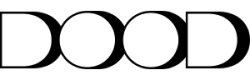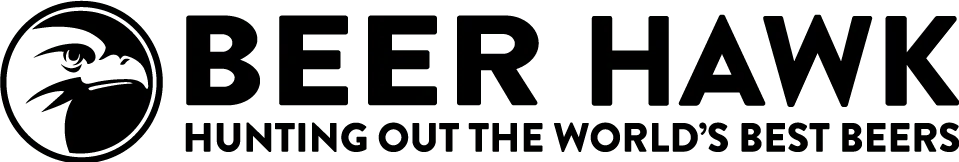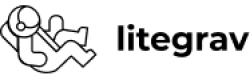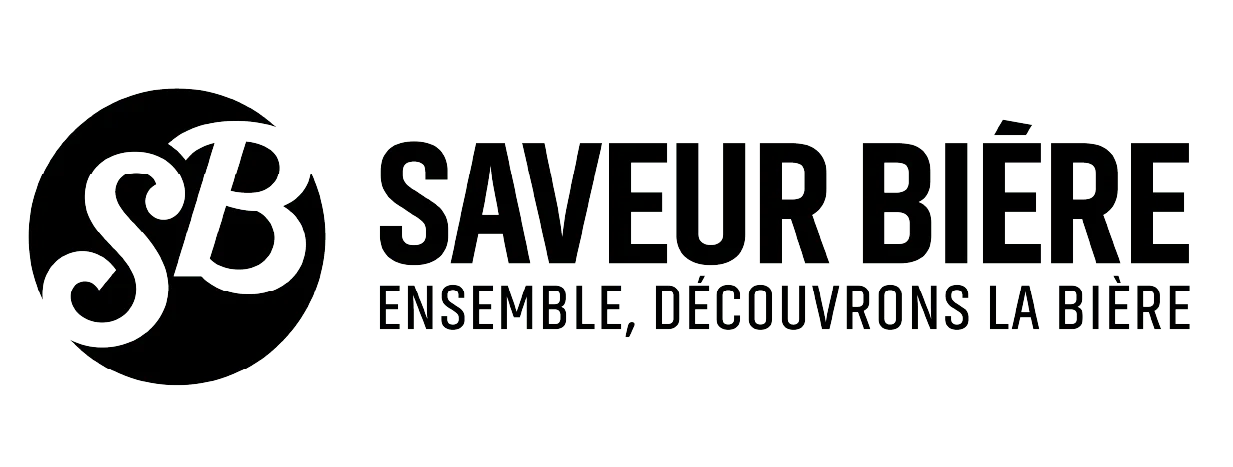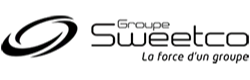Crafting intuitive and delightful interactions that resonate with users requires a skillful combination of creativity, empathy, and…the right set of tools. In this series, we’ve already covered topics such as the importance of UX and UI, how to become a UX Designer, and who is a Digital Product Designer. Now it’s time to take a closer look at all the tools that designers use.

The Essential UX Designer Tools
You can start with pen and paper to jot down your ideas, but as the project progresses, you will see the need to use more advanced equipment. From the inception of an idea to its realization, a range of tools empowers UX designers to translate concepts into tangible user interfaces.
How can the right tools help you with your work?
- The user research phase becomes easier and faster when you have software to gather, display, and analyze data.
- Dedicated software may help you better understand your customers and test your solutions.
- Making wireframes and prototypes is simpler with the tools designed to help you create both low-fi and hi-fi mockups.
- Remote workshops? Use an online whiteboard. Brainstorming session with fellow team members across the globe? There’s a solution to this problem, too!
User Research
User research helps to support guesses with the right data to make better design decisions. It allows us to get valuable insights into user behaviors, needs, motivations, and preferences. By understanding their customers better, organizations gain the compass needed to steer their designs and decisions.
Useful tools to gather insight into users' behavior
One of the most popular tools for gathering data useful for understanding users is Hotjar. It offers a comprehensive suite of features that enables organizations to gain deep insights into user behavior and preferences, helping them make informed decisions for optimization and improvement.
With Hotjar you can see heatmaps, record sessions, create on-site surveys and polls, gather insight into conversion funnels, analyze forms, and all of this is compatible with various devices.
Similar features are seen in Crazy Egg. It is an innovative and user-focused web analytics tool that specializes in visualizing user behavior on websites. Crazy Egg shows scrollmaps, allows you to conduct A/B testing, and breaks down clicks into categories—all in one place!
Google Analytics is a well-known tool for people working in marketing, but can give many insights to UX designers too.
Google Analytics measures website loading times and identifies areas for improvement. It shows detailed demographic, geographic, and user behavior data. The tool offers visual representations of user paths through a website, helping identify where users drop off or navigate most frequently.
Another user behavior analytics tool worth checking out is Microsoft Clarity. It’s powerful, intuitive, and free. Clarity helps you understand how users interact with your website through heatmaps and session replays. If you use Google Analytics, you can integrate these two tools.
Surveys
They are a quantitative research method that involves asking a set of structured questions to a group of participants, intending to gather specific data that can be analyzed statistically. What are the benefits of surveys? They help to understand user demographics, measure satisfaction, validate assumptions, and pinpoint areas where the product or service can be improved.
SurveyMonkey allows you to create free surveys with up to 10 questions, but there are limits to the number of responses. Other plans give you much flexibility and access to more advanced features.
Typeform also offers a free plan to test its product. Typeform is known for integrations with various software (Google Sheets, Airtable, Mailchimp, etc.), aesthetic templates, and embedding your survey in a webpage.
It’s worth mentioning Google Forms—it’s the simplest of the tools, but also solid and very popular.
Collaboration
Effective collaboration is the key to making successful projects. What tools can bring teams together, even if they work remotely?

Miro is a collaborative online whiteboard that enables teams to ideate, plan, and visualize their ideas in real-time, which makes it perfect for remote teams! With an intuitive interface and a wide range of interactive tools, Miro fosters creative collaboration by allowing users to brainstorm, create diagrams, and organize information seamlessly.
Communicating by mail is not very effective. Combining instant messaging, file sharing, and integration capabilities, Slack provides teams with a centralized hub for real-time conversations, project updates, and efficient information sharing, ultimately enhancing productivity and teamwork.
Need to organize tasks for your team? Trello provides a simple yet effective way to track progress, assign responsibilities, and prioritize activities, making project management more transparent and adaptable. It uses a kanban-based system to help individuals and teams organize tasks and projects visually.
Prototypes and UI
Figma, Adobe XD, and Sketch are three popular design tools that most companies use. While they share similarities, each one has distinct features and strengths that set them apart.
Figma is known for its user-friendly interface, powerful collaborative features, and versatile design capabilities. One of the newer options is FigJam, a virtual whiteboard that allows for the free exchange of thoughts, brainstorming, and even writing down tasks in a team. It’s a perfect environment for teams to design and prototype user interfaces and user experiences.
If you are familiar with Adobe's Creative Cloud suite, you have probably heard of Adobe XD. It also supports voice prototyping, offers plugins to extend functionality, and seamless integration with other Adobe tools.
Sketch was one of the pioneering tools in the modern UI/UX design space. While it doesn't have a built-in collaboration like Figma, its lightweight nature and focus on designing pixel-perfect interfaces make it a favorite for many designers.
Usability Testing
Usability testing is aimed at evaluating the effectiveness, efficiency, and satisfaction of a product or website by testing it with real users. It helps identify usability issues, gather user feedback, and validate design decisions. Several tools, including UsabilityHub, UserTesting, and Optimal Workshop, facilitate this process.
Optimal Workshop's suite assists in understanding how users navigate through a website, ensuring that the information is organized in a way that aligns with user expectations.
UsabilityHub includes tools like the Five Second Test, Click Test, Preference Test, and more. These tests allow designers to evaluate various aspects of their designs, such as first impressions, visual hierarchy, and user preferences.
The next useful tool is UserTesting. This platform offers both moderated and unmoderated usability testing. It allows designers to create tasks and scenarios for users to complete while recording their screen and voice.
Which Tools Should You Learn?
There’s no one good answer to this question. As a UX designer, you should get to know a tool to design - whether it will be Figma, Adobe XD, Sketch, or something else, you will get the basics and the switch to another software won’t be much of a problem. Knowledge about tools typically associated with user research is also helpful, and it may elevate not only your professional work but also your projects. It’s important to know that such tools exist and what you can use them for.
The Importance of the Right Tools
In conclusion, the right tools empower designers to work efficiently, collaborate effectively, create user-centered solutions, and adapt to changes. Sometimes you need to go through a trial-and-error process to find the best options for you. The appropriate tools will help you do thoughtful user research, transform your ideas into designs that resonate with your target audience, and seamlessly collaborate with your team!