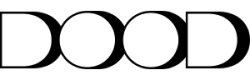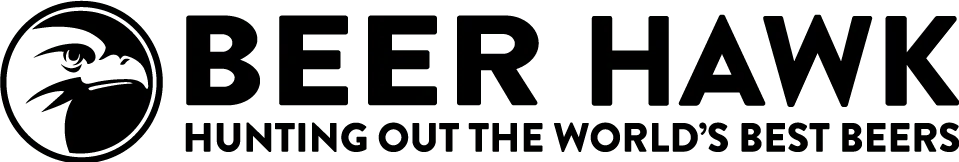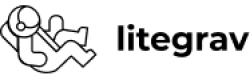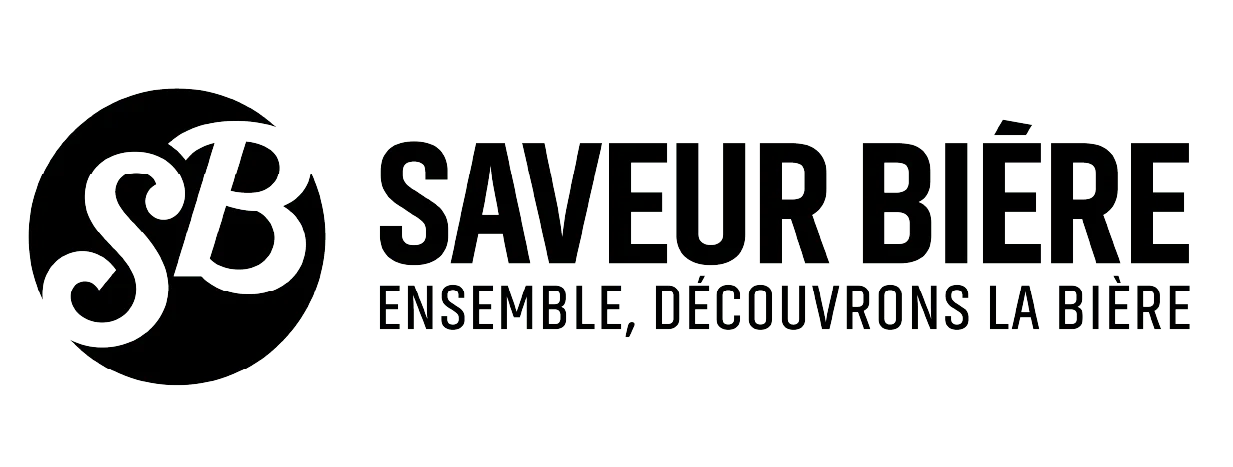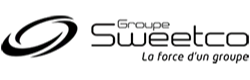User Experience (UX) and User Interface (UI) are crucial for the success of any digital project, whether it's a website, mobile app, or software application. Why is that? They directly impact how users interact with your product, influencing their satisfaction, engagement, and overall perception. In a competitive market, good UX/UI may be the deciding factor for users to choose your product or service instead of the one offered by your competitors.

What’s the difference between UX and UI?
The most common mistake many people make is throwing UX and UI into the same basket. While they are interconnected, understanding the nuances between them is essential for crafting exceptional digital experiences that seamlessly blend functionality and visual allure.
What is UX Design?
The term User Experience (UX) encompasses the overall experience a user has when interacting with a product. UX Designer cares about usability, accessibility, and user satisfaction. UX includes researching user needs, creating user personas, conducting usability tests, designing user flows, and ensuring that the product meets users' expectations and business goals of the project.
What does UI a mean?
User Interface (UI) refers to the visual components of a product. This includes the layout, colors, typography, buttons, icons, and other graphical elements. The role of the UI Designer is to create the actual look and feel of the product, making it visually appealing and easy to understand, maintaining consistency across the entire app, website, etc.
In short words, UI is about the product's look, and UX is about how users feel when using the product.

User Experience: Foundation of the Success
A well-executed UX design contributes to the success of the product in many ways. Let's see how it can help your project.
Understanding the User
You can’t go far in UX without a deep understanding of the user. The best way to gain insights into their needs, behaviors, goals, and pain points is through UX research. By conducting user research, creating user personas and usability testing UX designers obtain plenty of data. It helps to make informed decisions to support design choices. Neglecting this area leads to lower user satisfaction followed by lower income for the business.
Intuitive Interface
How to define an intuitive interface? It’s one that users can effortlessly navigate and interact with. It anticipates user actions and provides a seamless flow, making the product easy to use even for first-time users. This involves:
- designing clear and logical user flows,
- organizing content in a user-centric manner,
- strategically placing interactive elements.
Consistency in design, intuitive labeling, and providing visual cues are essential to guide users through the interface. As a result, it helps to reduce confusion and enhance usability.
Optimization of Performance
Slow-loading pages, laggy interactions, and unresponsive design elements frustrate users and drive them away. UX designers should work with developers to ensure the product is optimized for performance on every device. This includes optimizing images and multimedia, minimizing unnecessary scripts, and leveraging techniques like lazy loading to improve loading times. A well-optimized product equals better conversion rates and user retention.
User Interface: Visuals Matter
The visual presentation and aesthetics are the first thing that customers notice. Aesthetic design in UI goes beyond mere visual appeal; it's about creating a visual language that resonates with users. How does it help your product?
Aesthetic and Consistency
Trends in app and web design change fast, but one thing stays the same: UI Designers should aim to create clear, visually pleasing, and modern interfaces. Consistent design helps to avoid user confusion and improve the overall professional look. As Aesthetic-Usability Effect says, users tend to perceive aesthetically pleasing design as more usable. Users can even forgive minor inconveniences if the interface looks good.
User-friendly Interface
A good, user-friendly interface is intuitive and easy to use. It's designed with the user's (and business) needs in mind, minimizing friction and cognitive load. Logical and clear layouts, easy-to-spot navigation elements, well-organized information architecture—it all should be included in a user-friendly interface. The main goal is to help users accomplish their task efficiently.
Responsiveness and Accessibility
A responsive design adapts seamlessly to various screen sizes—whether it's a desktop, tablet, or smartphone. It requires flexible layouts, scalable images, and careful consideration of touch interactions for mobile devices.
Accessibility involves designing with considerations for users with visual impairments, hearing disabilities, motor limitations, and more. Features such as alt text for images, proper semantic HTML, keyboard navigation support, and high contrast options make the product inclusive.
An accessible UI not only serves a broader audience but also aligns with ethical and legal standards. To create an accessible design, you should familiarize yourself with the latest version of Web Content Accessibility Guidelines (WCAG). It’s worth noting that accessibility is both UI and UX issue.

How the Lack of UX and UI Principles Can Sabotage Your Project?
Now you know about the benefits of good UX and UI, but what if you didn't incorporate them into your project?
Low retention rates
Retention refers to the ability of a product or service to keep users engaged and coming back over an extended period. It’s one of the key metrics that measures the effectiveness of the user experience. Low retention rates indicate that users are not finding the product valuable enough to continue using it.
Negative Reviews
Users who encounter difficulties, confusion, or frustration while using a product are more likely to express their dissatisfaction through reviews and ratings. Potential users who come across overwhelmingly negative reviews won’t engage with certain products and head straight to the competitors. User dissatisfaction can also tarnish a brand's reputation.
Losing Potential Clients
A seamless, enjoyable experience encourages users to become loyal clients and advocates for your brand. Conversely, a subpar user experience can push potential clients away. If users find your product challenging to use, they're likely to explore alternatives. It's important to keep your product or service ahead of the competitors.
The Importance of UX and UI
Both UX and UI are important when we aim to create successful digital products. The symbiotic relationship between these two disciplines shapes the way users interact with technology. It’s influencing their satisfaction, engagement, and loyalty.
Good UX enhances usability by focusing on intuitive navigation, efficient task completion, and emotional resonance, which is crucial to creating meaningful connections between users and products or services. UI captivates users through visual harmony and aesthetics. By taking care of both functionality and aesthetics, designers can drive the success of digital endeavors.