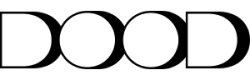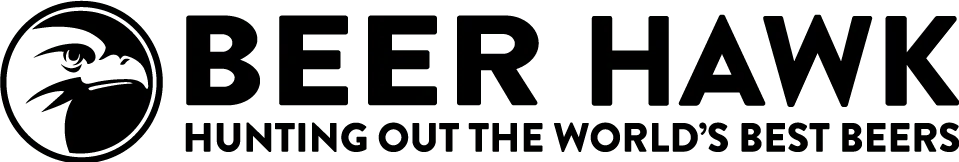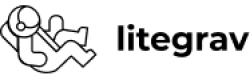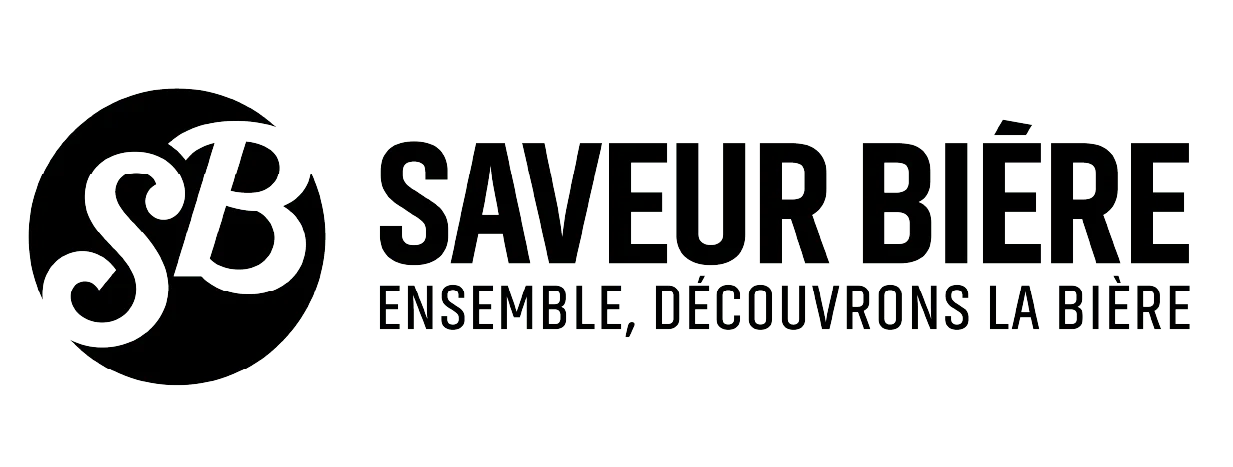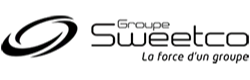Among the advantages of Symfony, flexibility, and ease of customization are often mentioned. And when it turns out that something can't be done easily, another advantage of this framework comes to the rescue – community support. From time to time I get help from other developers working with Symfony so today is my turn to provide you with a ready-made solution. After all, karma comes back, right? Here's a simple tutorial to create an associative array form type in Symfony.

Some time ago, I was given a task that required creating a form field for editing a property, which was an associative array. To my surprise, Symfony does not present a ready solution for such a case! Since you are reading this article, you may have also encountered this problem. Wanting to save you time, I have prepared a short step-by-step tutorial, which you can find below. I hope you will find it helpful.
1. Create a new FormType for a single array row
In this step, you should add a collection form field in order to keep the array index and value in the respective child forms of the collection form. Let’s first create the new form type, which represents a single key ➡ value row of the array:
class AssociativeArrayItemType extends AbstractType
{
public function buildForm(FormBuilderInterface $builder, array $options): void
{
$builder
->add('key', TextType::class)
->add('value', TextType::class)
;
}
}
2. Use the newly created FormType
Now, let's create a form type representing our associative array and use the newly created type as a single entry:
class AssociativeArrayType extends AbstractType
{
public function buildForm(FormBuilderInterface $builder, array $options)
{
$builder->add('items', CollectionType::class, [
'entry_type' => AssociativeArrayItemType::class,
'label' => false,
]);
}
}
3. Add Model transformers
The visual representation is ready. Now you need to implement transforming the associative array into displayable rows and back into the associative array after submit:
class AssociativeArrayType extends AbstractType
{
public function buildForm(FormBuilderInterface $builder, array $options)
{
...
$builder->addModelTransformer(new CallbackTransformer(
function ($associativeArrayData) {
$associativeArrayData = $associativeArrayData ?? [];
$newData = [];
foreach ($associativeArrayData as $key => $value) {
$newData['items'][] = [
'key' => $key,
'value' => $value
];
}
return $newData;
},
function ($dtoData) {
$newData = [];
foreach ($dtoData['items'] as $item) {
$newData[$item['key']] = $item['value'];
}
return $newData;
}
));
}
}
4. Use your new associative array FormType
Now you’re ready to use the new FormType, and you will be easily able to edit associative array data!
class PlanInstallForm extends AbstractType
{
public function buildForm(FormBuilderInterface $builder, array $options)
{
...
$builder
->add('handler', ChoiceType::class, [
'choices' => $handlerChoices,
'placeholder' => '--- choose handler ---'
])
->add('params', AssociativeArrayType::class)
;
}
}
5. Customize your AssociativeArrayType
Now, what if you wanted to be able to customize the types of fields that your key and value are? For example, you want the keys to be a ChoiceType with values specified by yourself. Just make it possible to pass it as an option. Do the same with the options of the corresponding field. Let’s configure the array row form, so it is able to receive the mentioned options:
class AssociativeArrayItemType extends AbstractType
{
public function buildForm(FormBuilderInterface $builder, array $options): void
{
$builder
->add('key', $options['key_field_type'], $options['key_field_options'])
->add(
'value',
$options['value_field_type'],
$options['value_field_options']
)
;
}
public function configureOptions(OptionsResolver $resolver): void
{
$resolver->setDefaults([
'key_field_type' => TextType::class,
'value_field_type' => TextType::class,
'key_field_options' => [],
'value_field_options' => [],
]);
}
}
Now let’s make sure, that your main FormType also receives and passes these options down to the children forms:
class AssociativeArrayType extends AbstractType
{
public function buildForm(FormBuilderInterface $builder, array $options)
{
$builder->add('items', CollectionType::class, [
'entry_type' => AssociativeArrayItemType::class,
'entry_options' => $options['item_options'],
'label' => false,
]);
...
}
public function configureOptions(OptionsResolver $resolver): void
{
$resolver->setDefaults([
'item_options' => [
'key_field_type' => TextType::class,
'value_field_type' => TextType::class,
'key_field_options' => [],
'value_field_options' => [],
],
]);
}
}
Now in order to make the key field a choiceType, you need to pass the desired type and choices in options when using our new FormType:
class PlanInstallForm extends AbstractType
{
public function buildForm(FormBuilderInterface $builder, array $options)
{
...
$builder
->add('handler', ChoiceType::class, [
'choices' => $handlerChoices,
'placeholder' => '--- choose handler ---'
])
->add('params', AssociativeArrayType::class, [
'item_options' => [
'key_field_type' => ChoiceType::class,
'key_field_options' => [
'choices' => $paramsChoices,
],
],
])
;
}
}
6. Allow adding and removing items to the form
I have described how to create a FormType, that automatically handles adding and removing items to a CollectionType in another article:
All you need to do is create the CustomCollectionType and use it instead of the regular CollectionType in your form! Otherwise, you can handle this use case with regular javascript according to the Symfony docs: